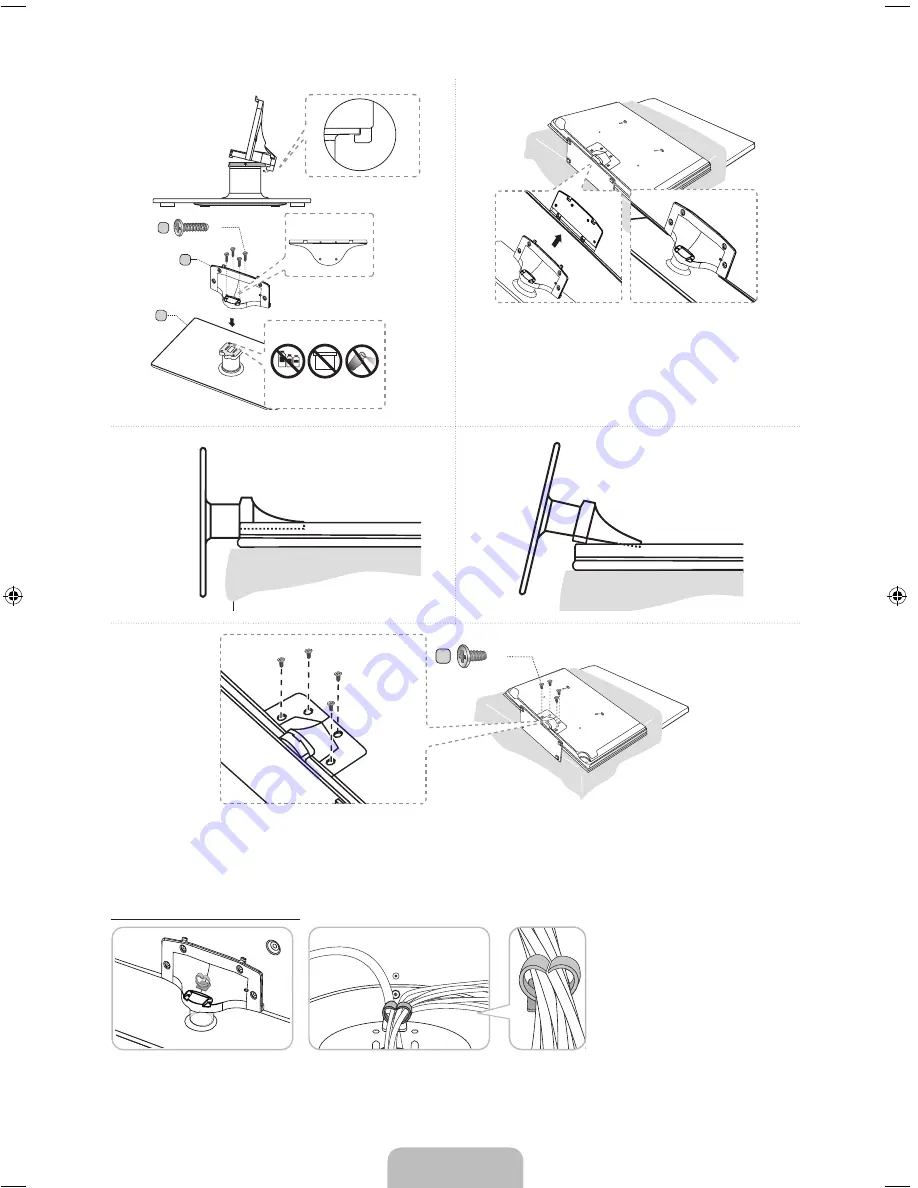
Français - 5
✎
REMARQUE
x
Assurez-vous de bien distinguer le devant et l’endos de chaque élément au moment de l’assemblage.
x
Assurez-vous qu'au moins deux personnes soulèvent et déplacent le téléviseur.
Assemblage du support porte-fil
Vue latérale
D
(M4 X L8)
x4
(Assemblage approprié)
(Assemblage inadéquat)
✎
Pour protéger le téléviseur, posez un tissu doux sur la table
et placez le téléviseur écran vers le bas sur ce dernier.
✎
Insérez le guide du support dans la fente située sur la
partie inférieure du téléviseur.
4
5
3
1
2
B
A
Avant
C
(M4 X L12)
x4
Vue de dessus
NE PAS
UTILISER DE
PRODUITS
CHIMIQUES
NE PAS
UTILISER DE
GRAISSE
NE PAS
UTILISER
D'HUILE
ATTENTION
Arrière
[UD6000(6050)-ZC]BN68-03330B-01L02.indb 5
2011-02-21 오후 3:53:20






























