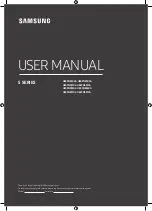Installing batteries into the remote control (Battery size: AAA)
Match the polarities of the batteries to the symbols on the battery compartment.
1
3
2
• The colour and shape of the remote may vary depending on the model.
• Use the remote control within 7 m of the TV.
• Bright lights may affect the performance of the remote control. Avoid using the remote control near special
fluorescent lights or neon signs.
• Alkaline batteries are recommended for longer battery life.
1.
Gently pull on the battery cover's notch and then remove the cover completely once it comes loose.
2.
Insert 2 AAA alkaline batteries, making sure to align the positive and negative polarities correctly.
3.
Place the battery cover on the remote control and insert the cover into the remote control.
4.
Slide the battery cover in the order shown so that the cover is completely attached to the remote control.
English - 12