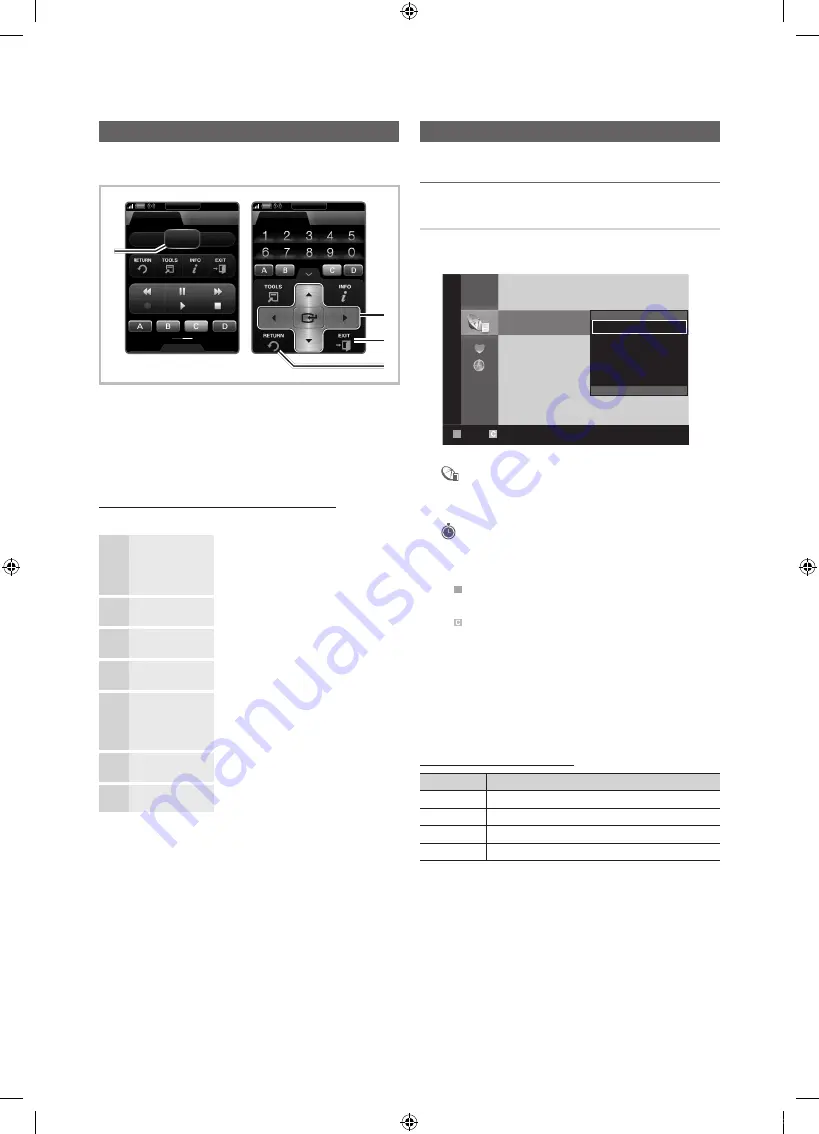
14
English
Basic Features
How to Navigate Menu
Before using the TV, follow the steps below to learn how to
navigate the menu and select and adjust different functions.
1
MENU
button: Displays the main on-screen menu.
2
ENTER
E
/ Direction button: Move the cursor and
select an item. Confirm the setting.
3
EXIT
button: Exits the on-screen menu.
4
RETURN
button: Returns to the previous menu.
How to Operate the OSD (On Screen Display)
The access step may differ depending on the selected menu.
1
MENU
m
The main menu options appear on
the screen:
Picture, Sound, Channel, Setup,
Input, Application, Support
.
2
▲
/
▼
Select an icon with the
▲
or
▼
button.
3
ENTER
E
Press
ENTER
E
to access the
sub-menu.
4
▲
/
▼
Select the desired submenu with
the
▲
or
▼
button.
5
◄
/
►
Adjust the value of an item with the
◄
or
►
button. The adjustment in
the OSD may differ depending on
the selected menu.
6
ENTER
E
Press
ENTER
E
to complete the
configuration.
7
EXIT
e
Press
EXIT
.
Channel Menu
¦
Seeing Channels
Channel Manager
Delete or set favourite channels. Select a channel in the
Channels
,
My Channels
or
Scheduled
screen.
■
Channels
: Shows the channel list according to
channel type.
■
*
My Channels
: Shows the group of the channel.
■
Scheduled
: Shows all the currently reserved
programmes.
✎
Using the colour buttons with the
Channel Manager
x
B
Green (
Zoom
): Enlarges or shrinks a channel
number.
x
Yellow (
Select
): Selects multiple channel lists.
Select desired channels and press the Yellow button
to set all the selected channels at the same time. The
c
mark appears to the left of the selected channels.
x
k
(
Page
): Move to next or previous page.
x
T
(
Tools
): Displays the
Channel Manager
option
menu. (The options menus may differ depending on
the situation.)
Channel Status Display Icons
Icons
Operations
c
A channel selected.
*
A channel set as a Favourite.
\
A locked channel.
)
A reserved programme.
1
C --
2
*
C --
3
C --
4
C --
5
C --
6
C --
7
C --
8
C --
9
\
C --
B
Zoom Select
k
Page
T
Tools
Channels
Edit My Channels
Lock
Timer Viewing
Edit Channel Name
Sort
Delete
▼
All
Keyboard
Navigation
TV Control
Services
CONTENT
MENU
INTERNET
@TV
Keyboard
TV Control
Services
1
4
3
2
[UC9000]BN68-03034A-02Eng.indb 14
2010-05-28 오후 2:28:35





























