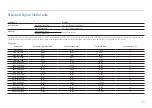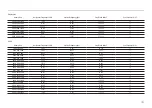35
Eco Saving Plus
Reduce energy consumption compared to consumption at the maximum brightness level.
―
This option is not available when
SAMSUNG
MAGIC
Bright
is in
Dynamic Contrast
mode.
―
This menu is not available when
Game Mode
is enabled.
―
This menu is not available when
Eye Saver Mode
is enabled.
―
Not available when
PIP/PBP Mode
is set to
On
.
•
Off
: Deactivate the
Eco Saving Plus
function.
•
Auto
: The power consumption will automatically be reduced by about 10% over the current setting.
(The reduction of power consumption depends on the customer screen brightness condition.)
•
Low
: Saves up to 25 % energy compared to the maximum brightness.
•
High
: Saves up to 50 % energy compared to the maximum brightness.
Off Timer Plus
Configuring Off Timer
Off Timer
: Turn on
Off Timer
mode.
Turn Off After
: The off timer can be set within a range of 1 to 23 hours. The product will automatically
power off after the specified number of hours.
―
This option is only available when
Off Timer
is set to
On
.
―
For products for the market in some regions, the
Off Timer
is set to automatically activate 4 hours after the
product powers on. This is done in accordance with power supply regulations. If you do not want the timer
to activate, go to
→
System
→
Off Timer Plus
and set
Off Timer
to
Off
.
Configuring Eco Timer
Eco Timer
: Turn on
Eco Timer
mode.
Eco Off After
: The
Eco Timer
can be set between 10 and 180 minutes. The product will automatically
power off after the specified time has elapsed.
―
This option is only available when
Eco Timer
is set to
On
.