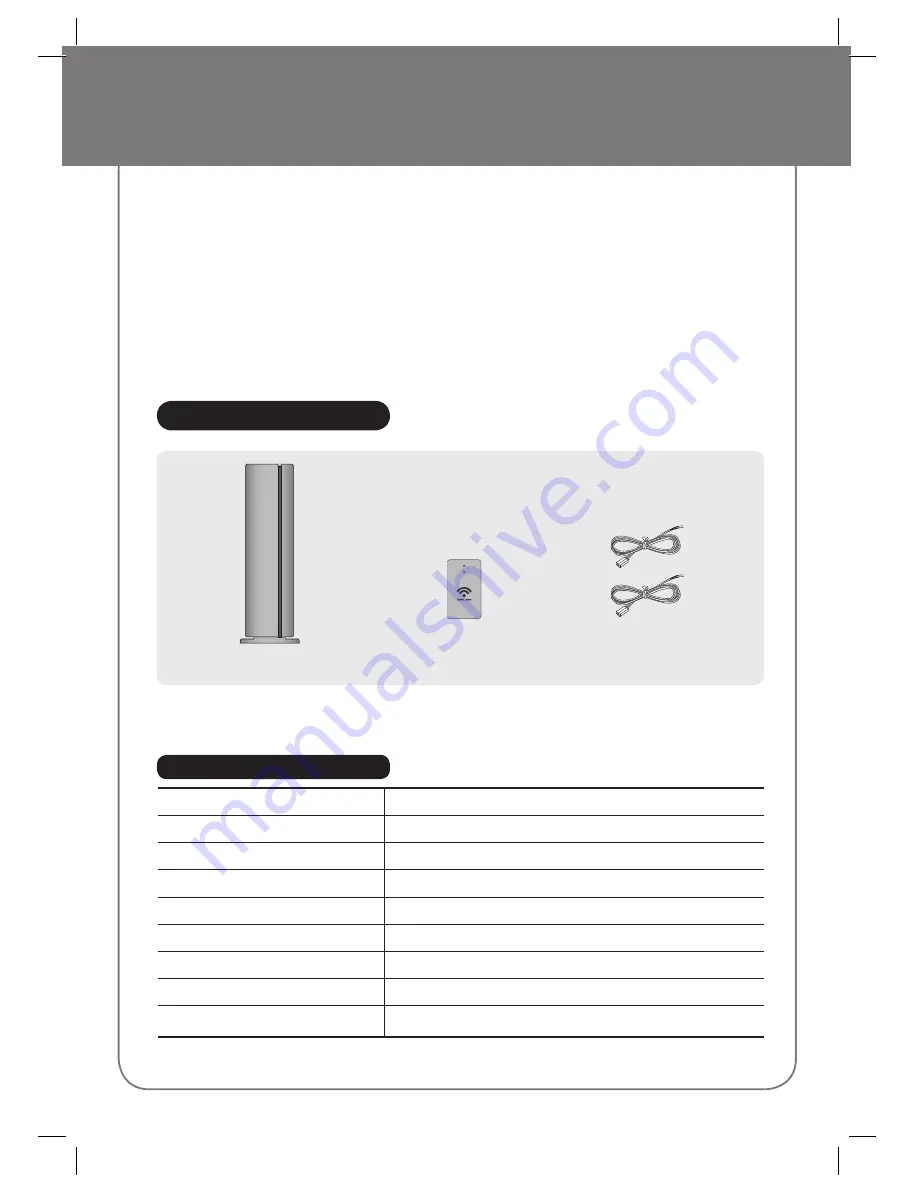
Wireless Receiver Module
Model : SWA-5000
Accessories
Specifications
Thank you for purchasing this product (SWA-5000).
For more detailed information on how to connect and use the
Wireless Receiver Module (SWA-5000), refer to the Owner's
Manual of Samsung Home Theater (with TX Card port).
If the main unit doesn't make wireless connection, the system needs ID Setting between main unit and
wireless receiver module. With the main unit turned off, press remote control's number button "0"
"1" "3"
"5", then between the main unit and the wireless receiver module are ready for pairing.
With the wireless receiver module turned on, press "ID SET" button on the back of the unit for 5 seconds.
Power Requirements
AC 120V ~ 60Hz
Power Consumption
50W
Weight 2.52
lbs
Dimensions (W x H x D)
3 x 9 x 6 inches
Operating Temperature Range
+41°F to +95°F
Operating Humidity Range
10% ~ 75%
Output
Refer to the Owner’s Manual of the Samsung product.
Frequency range
20Hz~20KHz
S/N Ratio
65dB
Wireless Receiver Module
TX Card
(AH40-00163A)
Speaker Cable (2EA)
(AH81-02137A)
If this power supply is used at 240V ac, a suitable plug adapter should be used.
a
The TX card will be not provided for a home theater model that has no TX CARD
CONNECTION(WIRELESS JACK) port installed.
SWA-5000-XAA_0607.indd 1
SWA-5000-XAA_0607.indd 1
2010-06-07 3:27:05
2010-06-07 3:27:05
























