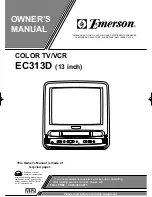Precautions
1-2
Samsung Electronics
11. Always connect a test instrumentÕs ground lead to
the instrument chassis ground before connecting
the positive lead; always remove the instrumentÕs
ground lead last.
12. Observe the original lead dress, especially near
the following areas : Antenna wiring, sharp
edges, and especially the AC and high voltage
power supplies. Always inspect for pinched, out-
of-place, or frayed wiring. Do not change the
spacing between components and the printed
circuit board. Check the AC power cord for
damage. Make sure that leads and components
do not touch thermally hot parts.
13. Product Safety Notice :
Some electrical and mechanical parts have special
safety-related characteristics which might not be
obvious from visual inspection. These safety
features and the protection they give might be
lost if the replacement component differs from the
original--even if the replacement is rated for
higher voltage, wattage, etc.
Components that are critical for safety are
indicated in the circuit diagram by shading,
( or ).
Use replacement components that have the same
ratings, especially for flame resistance and
dielectric strength specifications. A replacement
part that does not have the same safety
characteristics as the original might create shock,
fire or other hazards.
Summary of Contents for SVR-527
Page 8: ...2 4 Samsung Electronics Alignment and Adjustment MEMO ...
Page 16: ...Exploded View and Parts List 3 8 Samsung Electronics MEMO ...
Page 22: ...4 6 Samsung Electronics Electrical Parts List MEMO ...
Page 25: ...Schematic Diagrams Samsung Electronics 5 3 5 1 S M P S ...
Page 26: ...Schematic Diagrams 5 4 Samsung Electronics 5 2 Power Drive ...
Page 27: ...Schematic Diagrams Samsung Electronics 5 5 OPTION 5 3 System Control Servo LED ...
Page 28: ...Schematic Diagrams 5 6 Samsung Electronics 5 4 Audio Video ...
Page 29: ...Schematic Diagrams Samsung Electronics 5 7 OPTION 5 5 Hi Fi ...
Page 30: ...Schematic Diagrams 5 8 Samsung Electronics 5 6 Input Output ...
Page 31: ...Schematic Diagrams Samsung Electronics 5 9 5 7 Remote Control ...
Page 32: ...Schematic Diagrams 5 10 Samsung Electronics MEMO ...
Page 57: ...2 6 Samsung Electronics Alignment and Adjustment MEMO ...