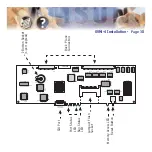contained in an old message without having to listen to all the new messages
first.
One-Touch Access
The SVM Voice Mail can be accessed to check messages
or perform administration simply by pressing a button on your DCS keyset.
Personal Mailbox Administration
You may change settings for your mailbox
any time you like. Personalise the greeting that callers will hear, your name,
password and notification options.
Personal Greetings
Each mailbox can greet the caller with a personalised
announcement offering instructions. This greeting may be changed as often as
necessary. The new message will replace the existing greeting.
Quick Memo / Direct Messaging
This feature makes it easier to leave mes-
sages for others in the office. It allows the user to access mailboxes without
dialing the extension number first.
General Description - Page 24
Summary of Contents for SVMi-4
Page 1: ...SVMi 4 SVM 400 Voice Mail Systems Technical Manual and User Guide...
Page 62: ...G SITE INFORMATION H STATUS SCREEN Programming Page 51...
Page 67: ...Programming Page 56...
Page 68: ...Programming Page 57...
Page 82: ...Block Tables All applications are built using blocks BYE BLOCK Programming Page 71...
Page 215: ...Samsung Business Communications Brookside Business Park Greengate Middleton Manchester M24 1GS...