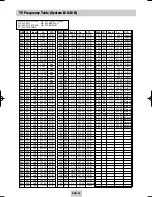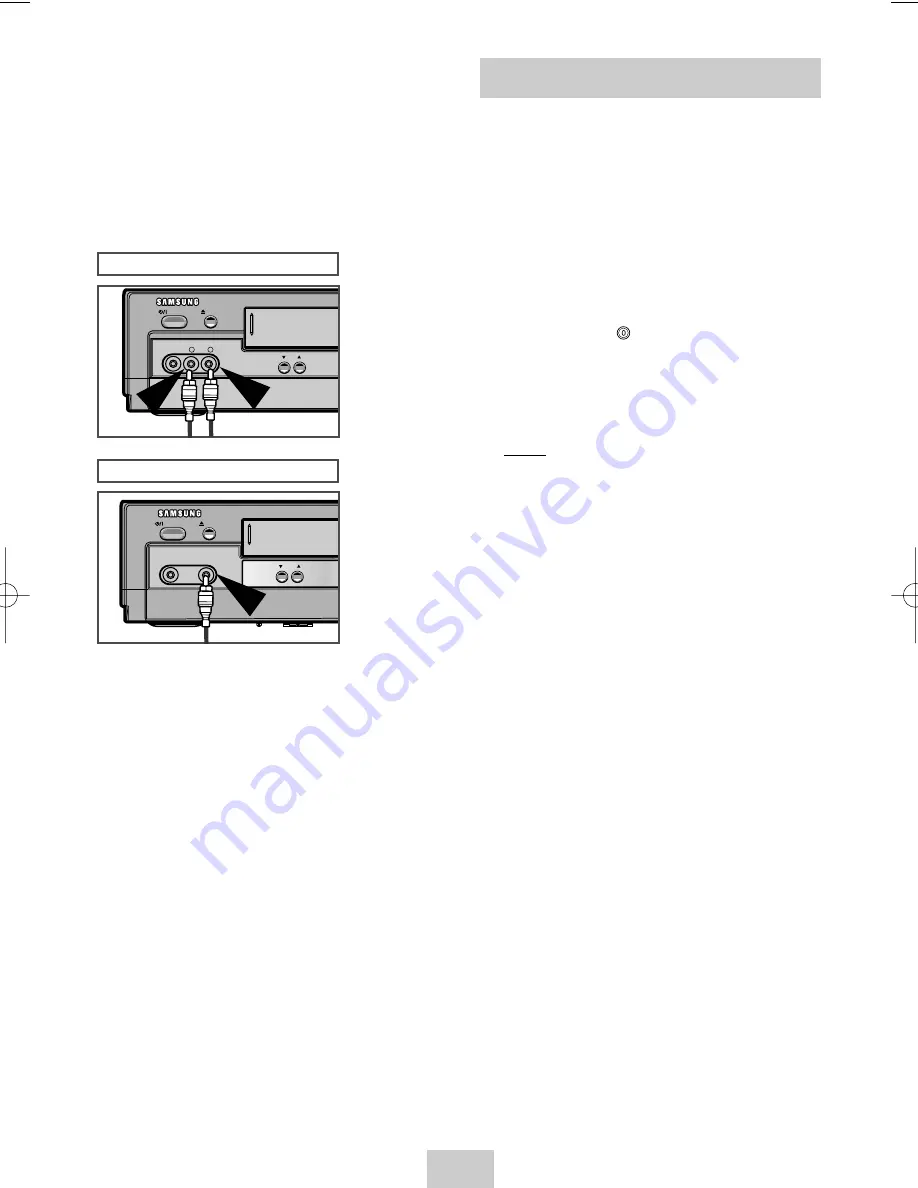
ENG-25
3
Connect one end of the RCA audio cable supplied
into the AUDIO INPUT sockets on the front of the
VCR.
➢
Take care to respect the colour coding of the
left and right channels.
4
Plug the other end of the audio cable into the
appropriate output connectors on the other system
(VCR, camcorder or sound system).
LINE IN 2
PROG
VIDEO L AUDIO R
EJECT
STANDBY/ON
★
(SV-4000)
EJECT
STANDBY/ON
LINE IN 2
PROG
VIDEO AUDIO
★
(SV-940/SV-840)
This function allows you to start a new recording at a
specific position on the cassette while maintaining a
very smooth scene change
1
Insert the cassette to be edited in your VCR.
2
Press the
❿
ll
button to start playback.
3
When you reach the position from which you wish
to start the new recording, press the
❿
ll
button.
4
Press the F.ADV ( ) button again as often as
necessary to advance frame by frame, until the
exact recording position is located.
5
While the VCR is in still mode, hold the REC button
down for a while to activate the Assemble Edit
function.
Result: Record symbol flashes in the display.
6
Select the source from which you wish to record by
pressing:
◆
The PROG/TRK (
or
❷
) buttons for
television channels
◆
The INPUT button for the LINE IN 1 or LINE IN
2 input sources
7
Press the
❿
ll
button to start recording.
8
When you have finished recording, press
■
.
Using the Assemble Edit Function
F.ADV
02125A SV-4000/HACO-eng 3/19/04 4:04 PM Page 25