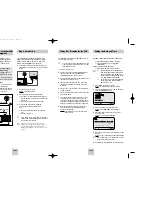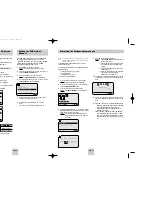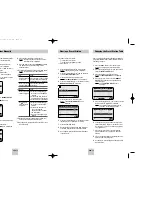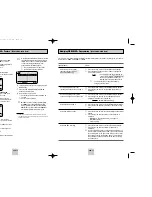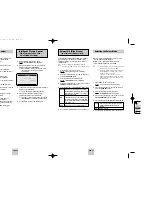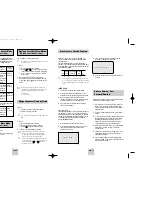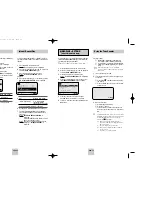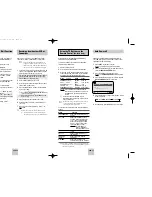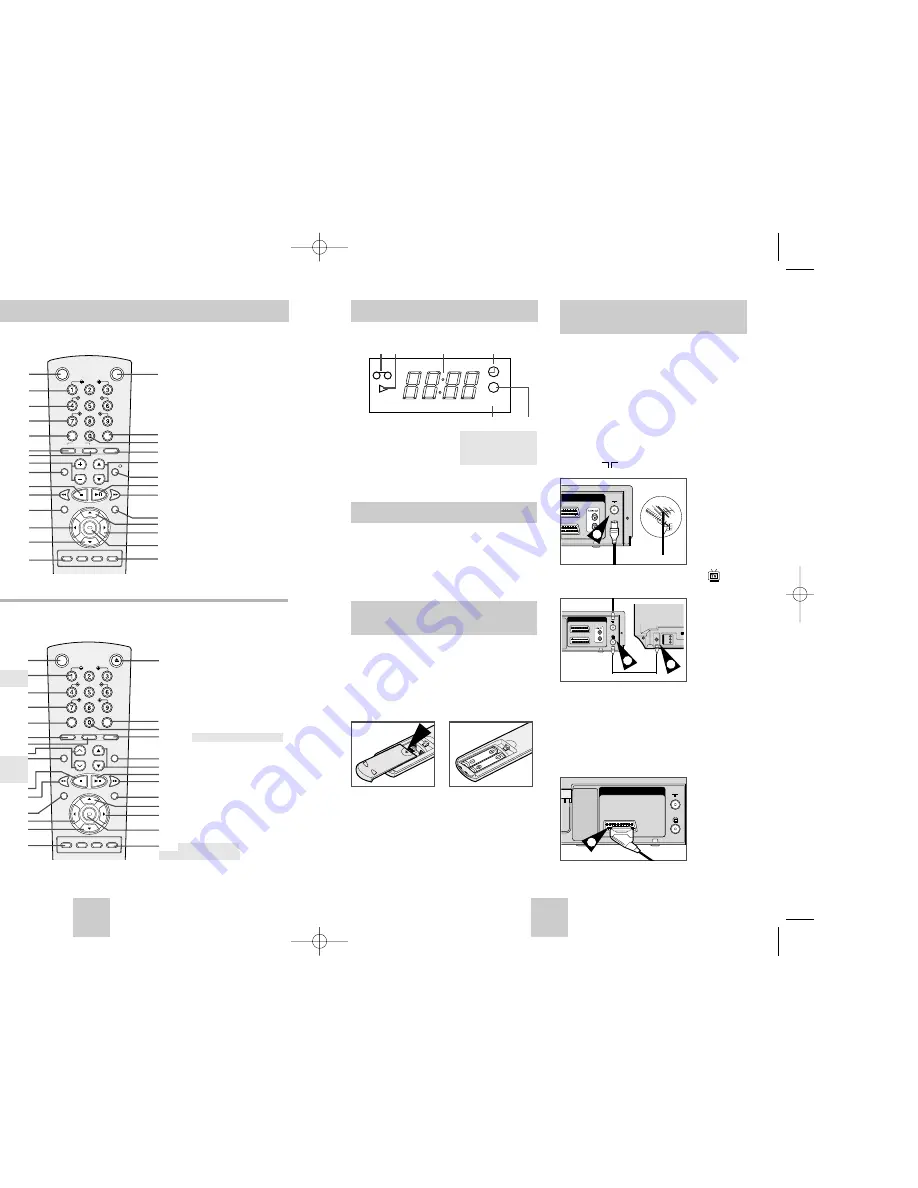
ENG-7
Connecting Your VCR to the TV using
the Coaxial Cable and SCART cable
Display Indicators
To receive television programmes a signal must be
received from one of the following sources:
◆
An outdoor aerial
◆
An indoor aerial
◆
A cable television network
◆
A satellite receiver
☛
Make sure that both the television and the VCR
are switched off before connecting the cables.
1
Remove the aerial or network input cable from
the television.
2
Connect this cable to the 75
Ω
coaxial socket
marked
on the rear of your VCR.
3
Plug the coaxial cable supplied into the
socket
on your VCR.
4
Plug the other end of the coaxial cable into the
connector previously used for the aerial on the
television.
5
Connect one end of the scart cable to the AV1
(EURO AV) socket on the rear of the VCR. You
must connect your VCR to the television via the
scart cable.
6
Plug the other end into the appropriate connector
on the television.
You have just purchased a SAMSUNG Video
Cassette Recorder (VCR). Together with your VCR,
you will find the following accessories in the box.
REMOTE CONTROL
OWNER’S INSTRUCTIONS
COAXIAL CABLE
Accessories
VIDEO
STEREO
1 2
3 4
5 6
1 Cassette loaded
indicator
2 PLAY indicator
3 Multi-function display
4 Timer indicator
5 STEREO indicator
★
(SV-675B/SV-
671B/SV-671I ONLY)
6 Rec indicator
TV
R
L
(EURO AV)
SATELLITE IN)
TV
AV1 (EURO AV)
TV
TV
R
L
AV1 (EURO AV)
AV2 (SATELLITE IN)
3
4
2
ENG-6
Infrared Remote Control
OK
STANDBY/ON EJECT
SLOW
SHUTTLE
V-LOCK
CLR/RST F.ADV INDEX
A.TRK IPC INPUT
REPEAT
TRK PROG
AUDIO
REC
MENU
SPEED DUB TV/VCR TIMER
DISPLAY
OK
VCR STANDBY/ON TV STANDBY/ON
SLOW
SHUTTLE
V-LOCK
CLR/RST F.ADV INDEX
TV VCR INPUT
REPEAT
VOL PROG/TRK
AUDIO
REC
MENU
SPEED DUB TV/VCR TIMER
DISP./
SELECT
-/--
TV STANDBY/ON BUTTON
INDEX BUTTON
FRAME ADVANCE BUTTON
TUNER, AV1, AV2, AUX SELECTION /
REPEAT SELECTION BUTTON
PROGRAMME SELECTION /
TRACKING BUTTONS
DISPLAY BUTTON
PLAY/PAUSE/STILL BUTTON
FAST-FORWARD/FORWARD
SEARCH BUTTON
MENU BUTTON
MENU SELECTION UP BUTTON
MENU SELECTION BUTTON
OK BUTTON
TIMER/PROGRAMME VIDEOPLUS
BUTTON
(SV-675B)
VCR STANDBY/ON BUTTON
SLOW BUTTON
SHUTTLE BUTTON
V-LOCK BUTTON
CLEAR AND RESET BUTTON
TV BUTTON
VCR BUTTON
VOLUME BUTTONS
AUDIO MODE SELECTION BUTTON
STOP BUTTON
REWIND/REVERSE PICTURE
SEARCH BUTTON
RECORD BUTTON
MENU SELECTION BUTTON
MENU SELECTION DOWN BUTTON
RECORDING SPEED SELECTION BUTTON
(SV-671B/SV-275B/SV-271B/SV-671I/SV-271I)
EJECT BUTTON
INDEX BUTTON
FRAME ADVANCE BUTTON
TUNER, AV1, AV2, AUX
★
(SV-671B/SV-671I ONLY)
SELECTION / REPEAT
SELECTION BUTTON
DISPLAY BUTTON
PROGRAMME SELECTION BUTTON
PLAY/PAUSE/STILL BUTTON
FAST-FORWARD/FORWARD
SEARCH BUTTON
MENU BUTTON
MENU SELECTION UP BUTTON
MENU SELECTION BUTTON
OK BUTTON
TIMER/PROGRAMME
VIDEOPLUS
★
(SV-275B ONLY) BUTTON
STANDBY/ON BUTTON
SLOW BUTTON
★
(SV-671B/SV-671I ONLY)
SHUTTLE BUTTON
V-LOCK BUTTON
CLEAR AND RESET BUTTON
AUTO TRACKING BUTTON
IPC BUTTON
TRACKING BUTTONS
AUDIO MODE SELECTION BUTTON
★
(SV-671B/SV-671I ONLY)
AUDIO MUTE BUTTON
★
(SV-275B/SV-271B/SV-271I ONLY)
STOP BUTTON
REWIND/REVERSE PICTURE
SEARCH BUTTON
RECORD BUTTON
MENU SELECTION BUTTON
MENU SELECTION DOWN BUTTON
RECORDING SPEED
SELECTION BUTTON
5
Inserting Batteries in the Remote
Control
You must insert or replace the batteries in the remote
control when you:
◆
Purchase the video cassette recorder
◆
Find that the remote control is no longer
working correctly
1
Push the tab in the direction of the arrow to release
the battery compartment cover on the rear of the
remote control.
2
Insert two AA, R6 or equivalent batteries, taking
care to respect the polarities:
◆
+ on the battery with + on the remote control
◆
– on the battery with – on the remote control
3
Replace the cover by aligning it with the base of
the remote control and pushing it back into place.
➢
Do not mix different battery types (manganese
and alkaline for example).
02119G SV-675B/XEU-eng 12/12/03 6:09 PM Page 6