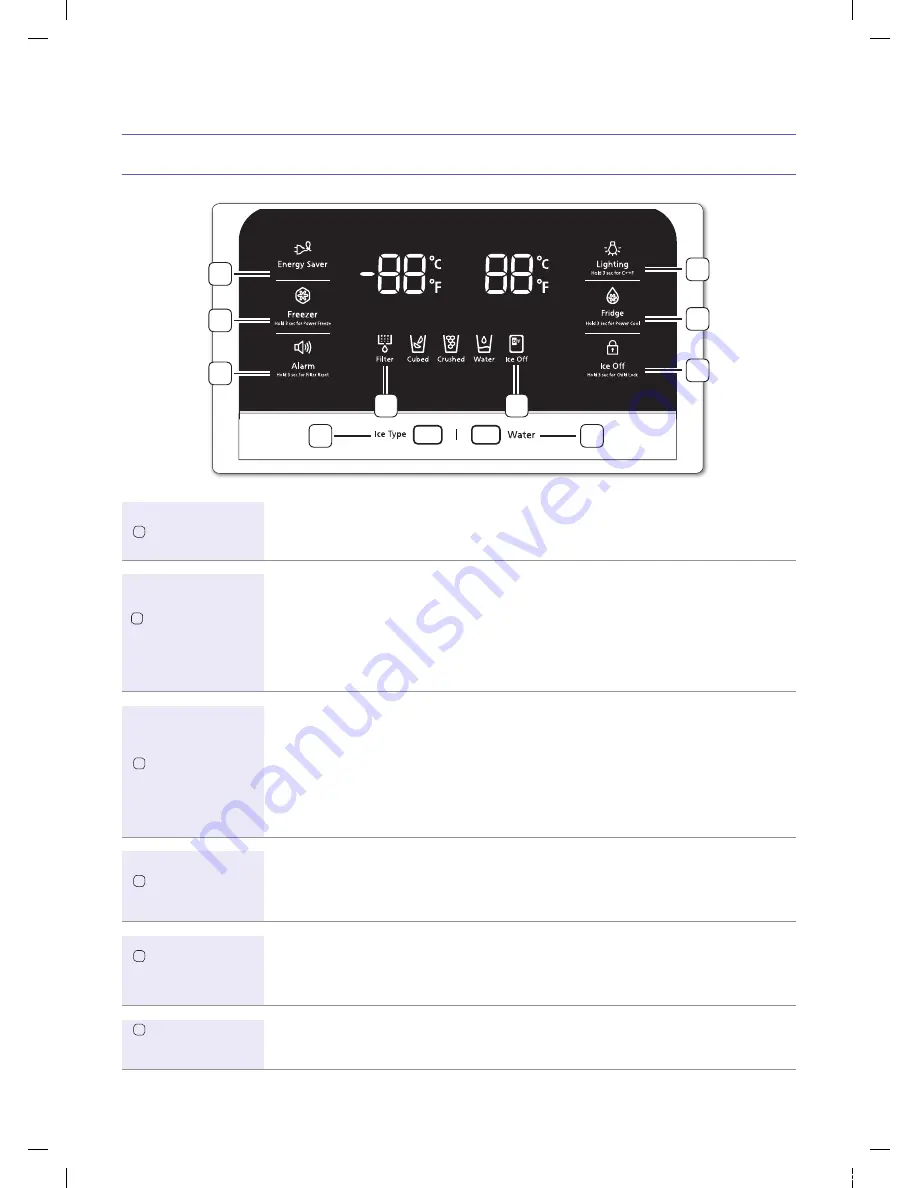
Operating your French Door Refrigerator
USING THe CONTROL pANeL
Touching this button turns Energy Saver mode on and off. When you touch this button and turn Energy
Saver on, the Energy Saver icon lights. Turn Energy Saver off and the icon goes off.
The Energy Saver function is automatically turned on when power is supplied to the refrigerator.
If condensation or water drops appear on the doors, turn the Energy Saver mode off.
(
1
) energy Saver
(
2
) Freezer
(Hold 3 sec for
power Freeze)
Touch this button to set the Freezer to your desired temperature. You can set the temperature between
-22°C and -14°C. Touch and hold this button for 3 seconds to decrease the time needed to freeze
products in the Freezer. It can be helpful if you need to quickly freeze easily spoiled items or if the
temperature in the Freezer has warmed dramatically (For example, if the door was left open). When you
use Power Freeze function the energy consumption of the refrigerator will increase.
Remember to turn it off when you don’t need it and return the freezer to your original temperature setting.
If you need to freeze large amount of food stuff, set the temperature of freezer compartment as the
coldest temperature before you turn on the Power Freeze Button.
This button serves two purposes:
1) To turn the door open alarm on and off.
If the door alarm is set to On, an alarm beeps if any refrigerator door is left open for more than three
minutes. The beeping stops when you close the door. The door alarm function is pre-set to On in the
factory. You can turn it off by touching and then releasing this button. You can turn it back on in the
same fashion. The icon lights up when the function is on.
2) To reset the water filter life indicator.
After you replace the water filter, touch and hold this button to reset the water filter life indicator.
(
3
) Alarm / hold 3 sec
for Filter Reset
Touching this button turns on the Dispenser LED lamp (under the display) in continuous mode so that it
stays on continuously. The button also lights up.
If you want the Dispenser lamp to come on only when some one uses the dispenser, press the Lighting
button to turn the continuous mode off. Touch and hold this button for 3 seconds to switch the
temperature units between °C and °F.
(
4
) Lighting/ Hold 3
sec for C
↔
F
Touch this button to set the fridge to your desired temperature.
You can set the temperature between 7°C and 1°C.
Touch and hold this button for 3 seconds to decrease the time needed to cool products in the
Refrigerator. It can be helpful if you need to quickly cool easily spoiled items or if the temperature in the
fridge has warmed dramatically (For example, if the door was left open).
(
5
) Fridge
(Hold 3sec for
power Cool)
If you don’t want to make more ice, touch this button. Also, pressing this button for 3 seconds locks the
display panel and dispenser buttons so the buttons can not be used.The Child Lock icon lights up to
indicate you’ve activated the Child Lock function. Press 3 seconds to unlock.
(
6
) Ice Off
(Hold 3sec for
child lock)
1
2
3
7
5
6
8
9
10
4
OPUS1-간단메뉴얼(RFG26M***).indd 3
2011.4.26 11:26:30 AM
























