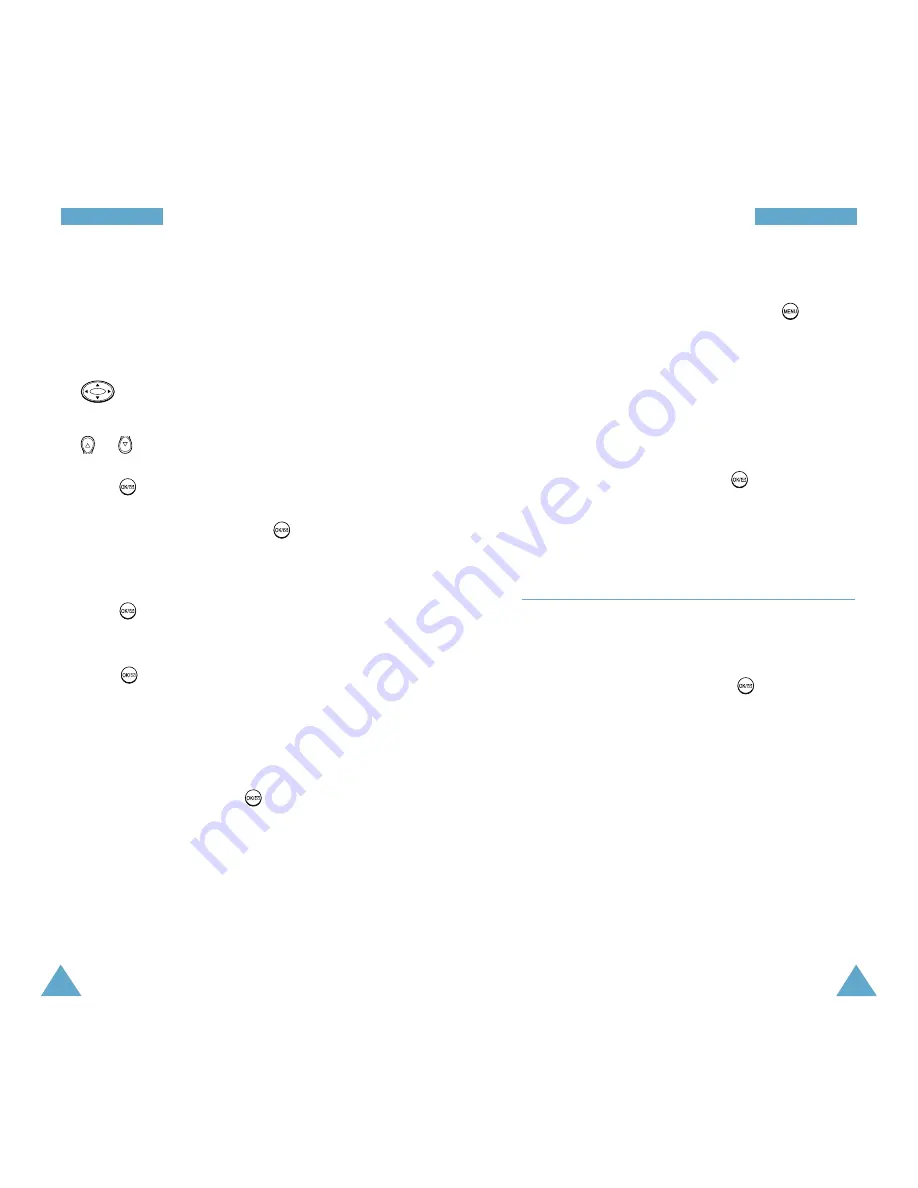
71
C
Ca
al
le
en
nd
da
ar
r
70
C
Ca
al
le
en
nd
da
ar
r
Writing a New Memo
To write or edit a memo on a specific date, proceed
as follows.
1. Scroll to the desired date in the calendar by using
.
Note
: To skip to the previous or next month, press
or
on the left side of the phone.
2. Press to confirm the selected date.
3. Enter a new event, then press . For more
details on entering text, see page xx.
4. Enter the start time and date of the event, then
press to confirm.
5. Enter the end time and date of the event, then
press to confirm.
6. You are asked to set an alarm. You are provided
several time options;
10 minutes Before
,
On
time
,
1 hour Before
,
30 minutes Before
.
Selecting
No Alarm
does not set the alarm. After
selecting an option, press
.
7. The display shows the entered information.
Adding, Editing, or Deleting a Memo
When a stored memo is displayed, press
to
access the following
Options
.
New Event
: allows you to create a memo.
Edit Event
: allows you to edit the memo.
Erase Event
: allows you to delete the memo.
Exit
: allows you to exit the
Options
.
After you select an option, press
. Then follow
the screen prompt.
Jump To Date
Menu 5.3
This menu allows you to specify the calendar date
you want to view.
When you enter a date and press , the calendar
is displayed and the date you entered is highlighted.
Then you can consult the calendar and view the
date’s event to edit or erase it, if any, or create a
new event.
For details on writing, editing or erasing a memo,
refer to “Month View” on page xx.






























