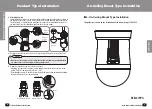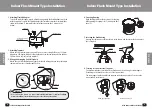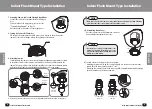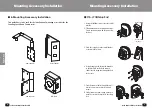26
SPEED DOME CAMERA ACCESSORIES
27
SPEED DOME CAMERA ACCESSORIES
1. Attaching Flexible Adaptor
To feed the cables through a pipe to a flush housing, attach the flexible adaptor enclosed
with the product. To attach the flexible adaptor, the install base must be disassembled as
shown in the picture. To disassemble the install base, unscrew the 3 screws on the
bottom.
Turnbuckle
Φ
200 mm
Silicon Cap
Adaptor Nut
Flexible Adaptor
Install Base(STB-370PC)
disassembly
Eyebolt
Template
Ceiling
Template
Fixing Nut
Screw Through Type
Inner Support Type
Hanger Bolt
Eyebolt
Eyebolt
Elbo bracket
STH-370PE
STH-370PE
2. Attaching Template
Attach the enclosed template to a desired location on the ceiling. Drill 3 holes of 50 mm
diameter in 120-degree intervals following the marks on the template, and then drill one
200 mm hole in the center of the template.
3. Wiring and Arranging Anti-fall Eyebolts
Attach the enclosed turnbuckle and eyebolts inside the ceiling, and then drop the camera
cables down from the ceiling through the hole.
5. Inserting the flush housing
Arrange the cables and eyebolts as shown in the picture, and then insert the housing into
the ceiling hole.
6. Securing Screws or Internal Supports
Two fixture methods are available for the flush mount: screw through or inner support.
Depending on the situation, select one of the two methods.
The inner support method unfolds the supports inside the mount when 3 screws on the
mount surface are fastened.
4. Preparing Housing
Open the hinged door at the bottom of the housing.
While pressing the spring lock (1), hold up the lid to
open (2).
•Donotconnectthecameratoapoweroutletuntiltheinstallationiscomplete.Supplying
power in the middle of the installation may cause fire or damage the product.
Notes
Knob
Indoor Flush Mount Type Installation
Indoor Flush Mount Type Installation
Summary of Contents for SPD-3700T
Page 20: ...MEMO MEMO ...