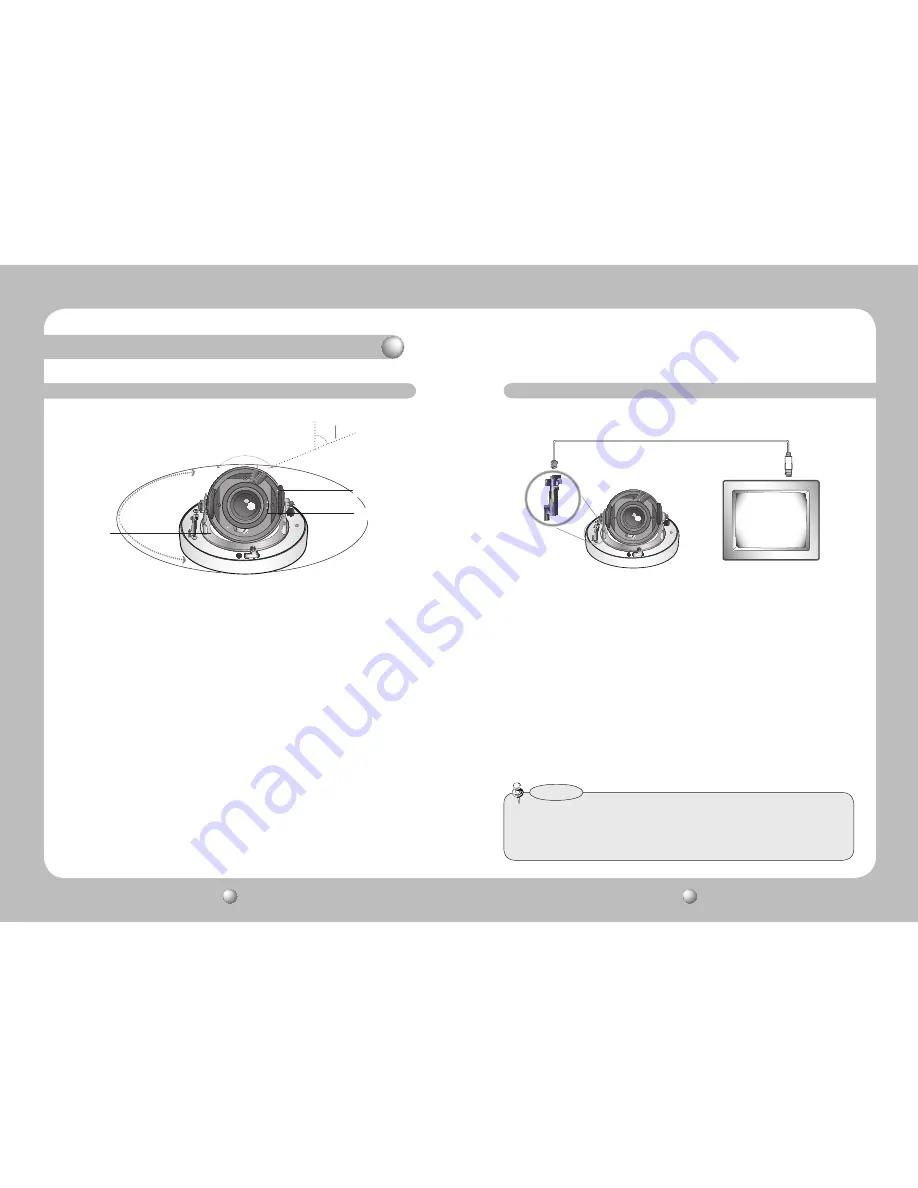
NETWORK CAMERA
User’s Manual
14
NETWORK CAMERA
User’s Manual
15
Ch3. Installation and Network Setup
3.2. Adjust the panning and tilting, rotating while watching the monitor
73˚
-170˚
145˚
195˚
170˚
Pan Base
Tilt Base
Rotate Base
1) You can adjust camera to any direction by using Pan, Tilt, Rotate mechanism.
• Pan Base moves by 170˚ to each side direction and 340˚ on the whole.
• Tilt Base covers total 146˚ angle(73˚ to each side).
• Angle range of Rotate Base is the same as that of Pan Base. But One side range is 195˚
and another is 145˚
2) Methods of adjustment
• The case of wall installation
…
1
After mounting the camera on a wall, adjusting the panning angle so that the camera can
face the direction to monitor when tilting.
…
2
And then adjust the tilting angle by rotating the tilt base.
…
3
Loosen the rotate base hold screw and adjust rotate base for the best monitoring.
…
4
Tighten the rotate base hold screw.
• The case of ceiling installation
…
1
After mounting the camera on a ceiling, adjusting the panning angle for better monitoring
area by rotating the pan base.
…
2
And then adjust the tilting angle by rotating the tilt base.
…
3
Loosen the rotate base hold screw and adjust rotate base for the best monitoring.
…
4
Tighten the rotate base hold screw.
3.3. Connecting to Monitor
Connect the VIDEO-OUT jack to the VIDEO-IN jack of monitor.
• As the connecting method varies with the instruments, refer to the manual supplied with the
instrument.
• If necessary, you can connect the monitor to the REMOTE jack on the body of your camera.
• Only connect the cable when the power is turned off.
SND-560 Network Camera
Monitor
• This product is the network camera which transmits video through network, video output
terminal is for installation and used to determine imaging range when installing the product.
• Please make sure that the video output terminal of this product is not connected to any
recording equipment as this can cause problems.
Notes























