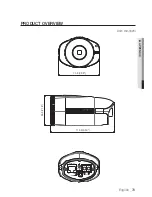doubtful cases shall be resolved in favor of coverage. For
a particular product received by a particular user, “normally
used” refers to a typical or common use of that class of
product, regardless of the status of the particular user or of
the way in which the particular user actually uses, or expects
or is expected to use, the product. A product is a consumer
product regardless of whether the product has substantial
commercial, industrial or non-consumer uses, unless such
uses represent the only significant mode of use of the product.
“Installation Information” for a User Product means
any methods, procedures, authorization keys, or other
information required to install and execute modified versions
of a covered work in that User Product from a modified
version of its Corresponding Source. The information must
suffice to ensure that the continued functioning of the
modified object code is in no case prevented or interfered
with solely because modification has been made.
If you convey an object code work under this section in,
or with, or specifically for use in, a User Product, and the
conveying occurs as part of a transaction in which the right of
possession and use of the User Product is transferred to the
recipient in perpetuity or for a fixed term (regardless of how
the transaction is characterized), the Corresponding Source
conveyed under this section must be accompanied by the
Installation Information. But this requirement does not apply
if neither you nor any third party retains the ability to install
modified object code on the User Product (for example, the
work has been installed in ROM).
The requirement to provide Installation Information does not
include a requirement to continue to provide support service,
warranty, or updates for a work that has been modified or
installed by the recipient, or for the User Product in which it
has been modified or installed. Access to a network may be
denied when the modification itself materially and adversely
affects the operation of the network or violates the rules and
protocols for communication across the network.
Corresponding Source conveyed, and Installation Information
provided, in accord with this section must be in a format that
is publicly documented (and with an implementation available
to the public in source code form), and must require no
special password or key for unpacking, reading or copying.
7. Additional Terms.
“Additional permissions” are terms that supplement the
terms of this License by making exceptions from one or more
of its conditions. Additional permissions that are applicable
to the entire Program shall be treated as though they were
included in this License, to the extent that they are valid
under applicable law. If additional permissions apply only to
part of the Program, that part may be used separately under
those permissions, but the entire Program remains governed
by this License without regard to the additional permissions.
When you convey a copy of a covered work, you may at your
option remove any additional permissions from that copy, or
from any part of it. (Additional permissions may be written to
require their own removal in certain cases when you modify
the work.) You may place additional permissions on material,
added by you to a covered work, for which you have or can
give appropriate copyright permission.
Notwithstanding any other provision of this License, for
material you add to a covered work, you may (if authorized
by the copyright holders of that material) supplement the
terms of this License with terms:
a) Disclaiming warranty or limiting liability differently from the
terms of sections 15 and 16 of this License; or
b) Requiring preservation of specified reasonable legal notices
or author attributions in that material or in the Appropriate
Legal Notices displayed by works containing it; or
c) Prohibiting misrepresentation of the origin of that material,
or requiring that modified versions of such material be
marked in reasonable ways as different from the original
version; or
d) Limiting the use for publicity purposes of names of
licensors or authors of the material; or
e) Declining to grant rights under trademark law for use of
some trade names, trademarks, or service marks; or
f) Requiring indemnification of licensors and authors of that
material by anyone who conveys the material (or modified
versions of it) with contractual assumptions of liability
to the recipient, for any liability that these contractual
assumptions directly impose on those licensors and
authors.
All other non-permissive additional terms are considered
“further restrictions” within the meaning of section 10. If
the Program as you received it, or any part of it, contains a
notice stating that it is governed by this License along with a
term that is a further restriction, you may remove that term. If
a license document contains a further restriction but permits
relicensing or conveying under this License, you may add
to a covered work material governed by the terms of that
license document, provided that the further restriction does
not survive such relicensing or conveying.
If you add terms to a covered work in accord with this
section, you must place, in the relevant source files, a
statement of the additional terms that apply to those files, or
a notice indicating where to find the applicable terms.
Additional terms, permissive or non-permissive, may be
stated in the form of a separately written license, or stated as
exceptions; the above requirements apply either way.
8. Termination.
You may not propagate or modify a covered work except as
expressly provided under this License. Any attempt otherwise
to propagate or modify it is void, and will automatically
terminate your rights under this License (including any patent
licenses granted under the third paragraph of section 11).
However, if you cease all violation of this License, then your
license from a particular copyright holder is reinstated (a)
provisionally, unless and until the copyright holder explicitly
and finally terminates your license, and (b) permanently, if the
copyright holder fails to notify you of the violation by some
reasonable means prior to 60 days after the cessation.
Moreover, your license from a particular copyright holder is
reinstated permanently if the copyright holder notifies you of
the violation by some reasonable means, this is the first time
you have received notice of violation of this License (for any
work) from that copyright holder, and you cure the violation
prior to 30 days after your receipt of the notice.
Termination of your rights under this section does not
terminate the licenses of parties who have received copies
or rights from you under this License. If your rights have
been terminated and not permanently reinstated, you do not
qualify to receive new licenses for the same material under
section 10.
9. Acceptance Not Required for Having Copies.
You are not required to accept this License in order to receive
or run a copy of the Program. Ancillary propagation of a
covered work occurring solely as a consequence of using
peer-to-peer transmission to receive a copy likewise does
not require acceptance. However, nothing other than this
License grants you permission to propagate or modify any
covered work. These actions infringe copyright if you do not
accept this License. Therefore, by modifying or propagating
a covered work, you indicate your acceptance of this License
to do so.