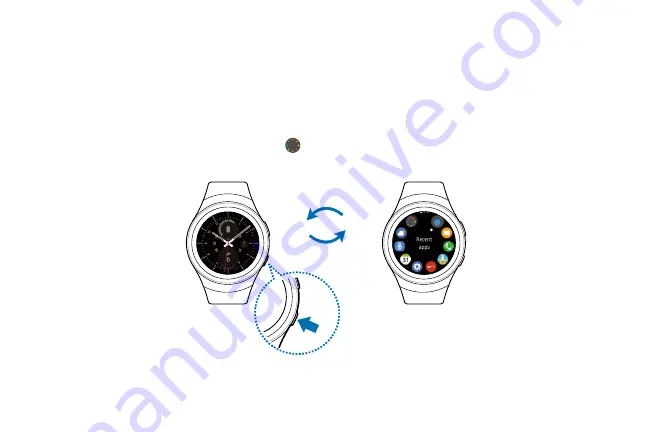
Basics
44
Apps screen
The Apps screen displays icons for all apps.
1 On the Watch screen, press the
Home
button to go to the Apps screen.
2 To view other panels, rotate the bezel. You can also tap
Apps screen
or swipe the screen to the left or right.