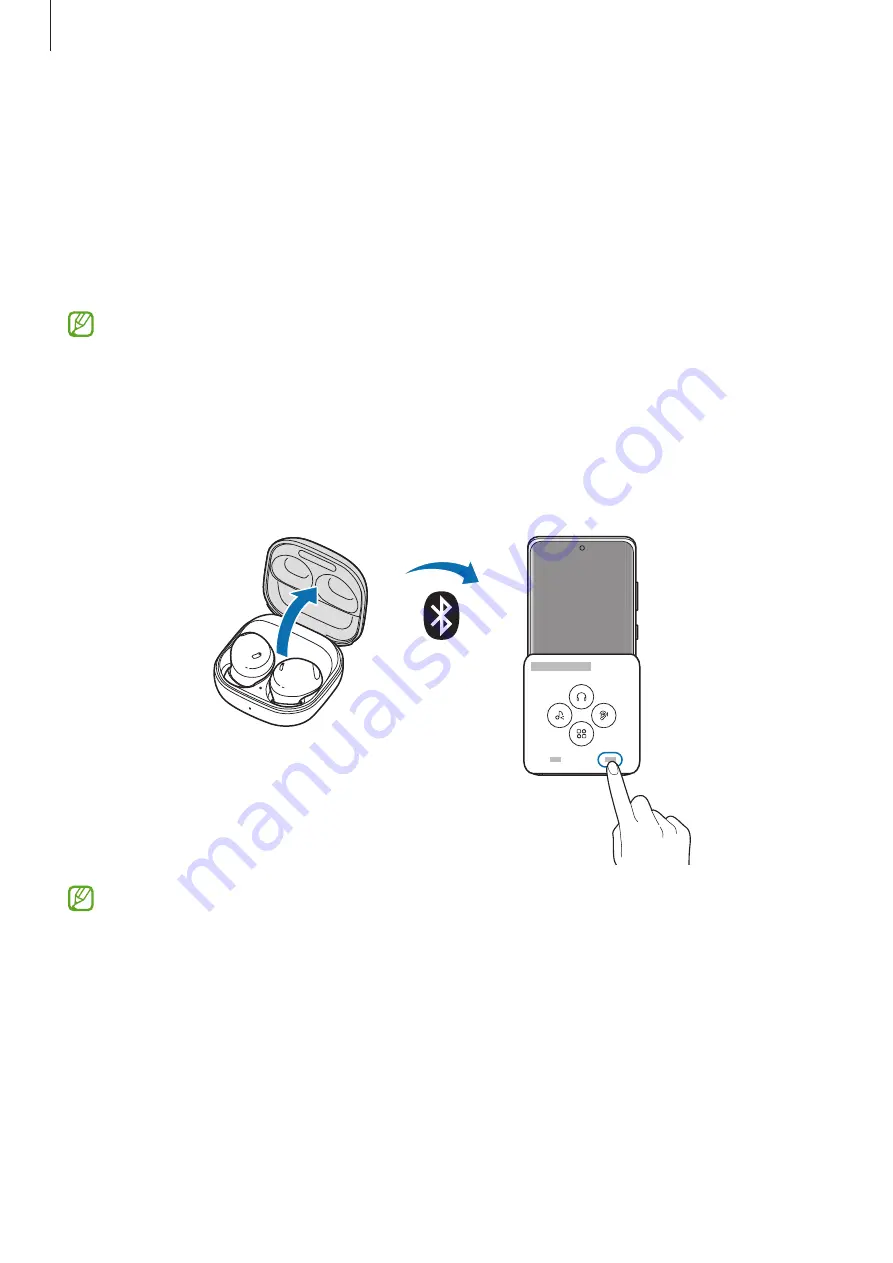
Using the earbuds
17
3
Open the charging case.
The earbuds will enter Bluetooth pairing mode automatically and a pop-up window will
appear on your mobile device.
If the pop-up window does not appear or if you want to connect to a non-Samsung
mobile device that also uses the Android OS, refer to
mobile device that also uses the Android OS (or, the connection pop-up window does not
appear)
.
When the charging case battery indicator light flashes in red, take out the earbuds from
the charging case and insert them into the case again.
4
On your mobile device, tap
Connect
on the pop-up window and follow the on-screen
instructions to complete the connection.
Once the connection has been established, the earbuds will be automatically connected
to your mobile device whenever you open the charging case while the earbuds are inside
it.
•
You can download the Galaxy Wearable app only on mobile devices running Android
OS version 8.0 (API 26), or later, and with 1.5 GB of RAM or more.
•
Connection methods may vary depending on your device and software version.
•
The connection pop-up window will appear only on Samsung mobile devices
running Android OS version 8.0 or later that have the SmartThings app installed.
If the pop-up window does not appear, update the SmartThings app to the latest
version.
•
The appearance of the pop-up window may vary depending on your connected
mobile device.






























