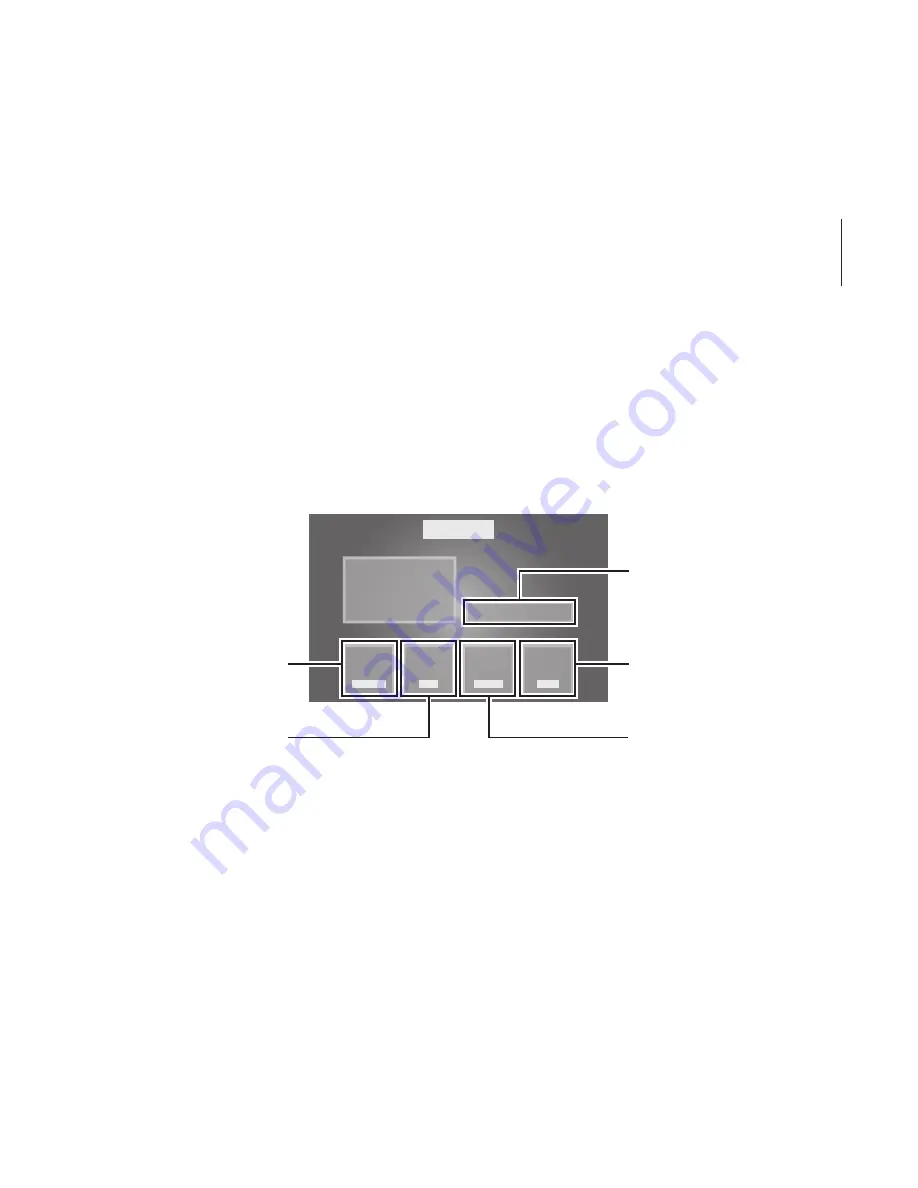
43
Basics
VR App screen
You can launch an app, view app information, and more.
On the Oculus Home screen, select
Library
→
Installed
. Swipe backwards
or forwards across the touchpad to move to an app. When you have moved
to the app, select
View Details
.
View app
information.
View an app
summary.
View an app preview.
Launch an app.
Update the app.







































