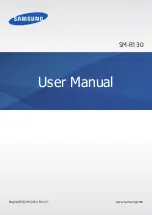Connecting via Bluetooth
14
Connecting to other devices
To use the Circle, you must pair it with another device. After pairing with a device, the Circle
will automatically connect to the device in the future.
You can connect the Circle to other devices using the Samsung Gear app or via Bluetooth.
Connecting devices using the Samsung Gear app
Install the Samsung Gear app on the other device and connect the Circle to the device.
The Samsung Gear app is available for Samsung smartphones that have more than
1 GB of memory and runs Android 4.2.2 or higher.
1
Other device
Download the Samsung Gear app from
GALAXY Apps
. You can also visit
to download the Samsung Gear app.
2
Other device
Turn on the Bluetooth feature.
3
Circle
Turn on the Circle.
When you turn on the Circle for the first time, the Circle automatically enters Bluetooth
pairing mode. The status indicator flashes green, blue, and then red for 3 minutes.
4
Other device
On the Apps screen, tap
Samsung Gear
.
5
Other device
From the search results, tap
Gear Circle
.