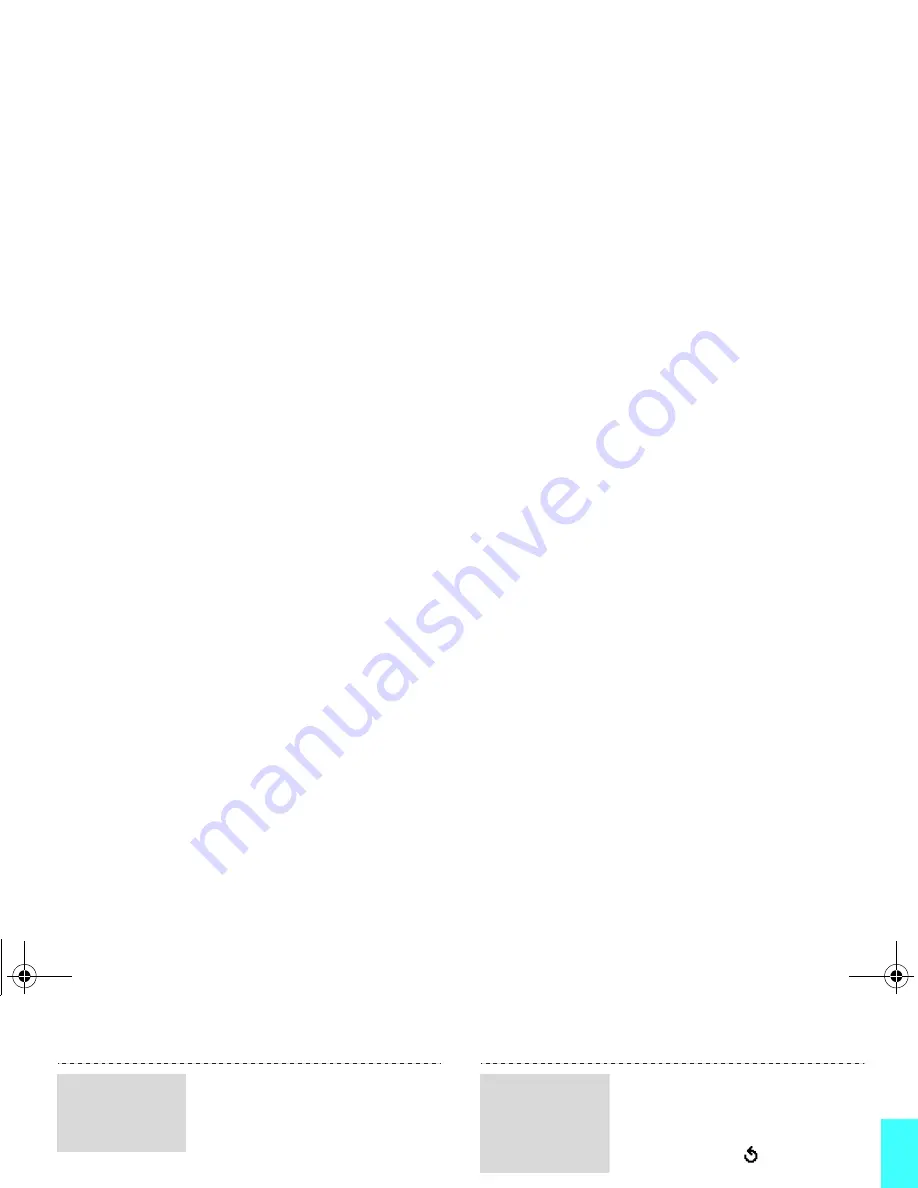
15
Step outsi
de the p
hone
View messages
1. In Idle mode, press <
Menu
>
and select
Messages
→
Multimedia messages
→
Create
.
2. Enter the message subject
press <
Next
>.
3. Select
Add here
and add
message contents.
4. When you finish, press
<
Options
> and select
Send
.
5. Select a destination type.
6. Select one of
Phone number
,
, or
Phone book
.
7. Enter a destination number or
an e-mail address, or select
from Phonebook and press
<
OK
>.
Send a
multimedia
message
(MMS)
8. To add other destinations,
select
Add destination
and
repeat from step 6.
9. To add destinations of other
types, press < > and repeat
from step 5.
10. When you finish, select
Send
message
.
When a notification appears:
Press <
View
>. The message
displays.
From the Inbox:
1. In Idle mode, press <
Menu
>
and select
Messages
→
Text
messages
→
Inbox
.
2. Select a message.
Send a
multimedia
message
(MMS)
(continued)
View a text
message
X480Eng4India.book Page 15 Wednesday, February 1, 2006 9:28 AM






























