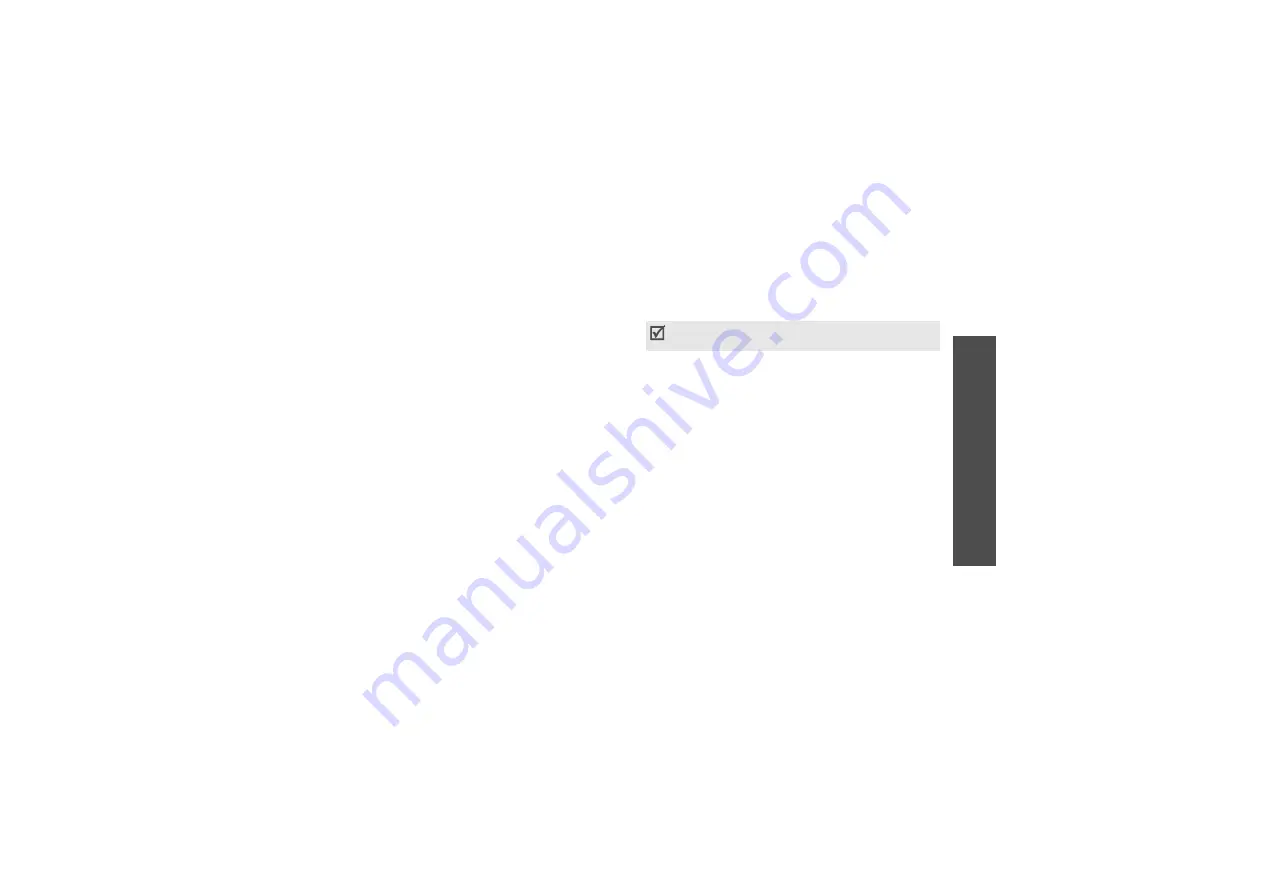
Me
nu
fu
nc
tio
ns
Mess
ag
es
(Menu
5)
35
Emoticon templates
(Menu 5.1.5)
Your phone provides preset emoticons so that you can
retrieve and insert them when composing an SMS
message. Use this menu to create or edit emoticons.
Creating an emoticon
1. Select a category.
2. Press <
Options
> and select
Add
.
3. Enter an emoticon and press <
Save
>.
Using emoticon options
From the emoticon list, press <
Options
> to access
the following options:
•
Add
: add a new emoticon.
•
Edit
: edit the selected emoticon.
•
Send
: create and send a new message using the
emoticon.
•
Delete
: delete the selected emoticon except for
the embedded one.
Settings
(Menu 5.1.6)
Use this menu to customise the SMS settings.
•
Setting x
(where
x
is the setting group number):
set the properties of each setting group. The group
accessed last is activated for sending or receiving
subsequent messages.
Service centre
: store or changes the number of
your message centre.
Default destination
: store a default destination
number. It will be displayed in the Destination
field.
Default type
: set the default message type. The
network can convert the messages into the
selected format.
Default validity
: set the length of time your
messages are stored in the SMS server.
The setting options available in this menu may vary
depending on your service provider.
Summary of Contents for SGH-X461
Page 1: ...SGH X461 User s Guide ...






























