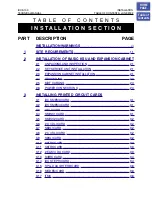Section 11: Applications
157
Using the Stopwatch
Using the Stopwatch
You can use a stopwatch to check the elapsed time.
1. In Idle mode, press the
Menu
soft key to access Menu mode.
2. Highlight
Applications
and press the
Select
soft key or
.
3. Highlight
Utilities
and press the
Select
soft key or
.
4. Highlight
Stopwatch
and press the
Select
soft key or
.
5. Press
to start the stopwatch.
6. Press
for the lap time. You can have up to 4 lap times.
7. Press the
Reset
soft key to erase all stopwatch times recorded.
Setting Up BlackBerry Email Service
There are two kinds of BlackBerry email services: BlackBerry Enterprise
Server and BlackBerry Internet Email Service. You can set up your email
accounts for BlackBerry.
Note
: This menu may be labeled differently, depending on your network. For
example, Setup T-Mobile Prosumer BlackBerry Service.
1. In Idle mode, press the
Menu
soft key to access Menu mode.
2. Highlight
Applications
and press the
Select
soft key or
.
3. Highlight
Setup BlackBerry Internet email account
and press
the
Select
soft key or
.
4. Press the
Setup
soft key or
.
5. Follow the further screen instructions. These instructions may vary
depending on the type of services or operators you are using.
t719.book Page 157 Thursday, June 29, 2006 1:44 PM
Summary of Contents for SGH T719
Page 8: ...8 ...
Page 22: ...22 ...
Page 82: ...82 ...
Page 112: ...112 ...
Page 170: ...170 ...
Page 208: ...208 ...