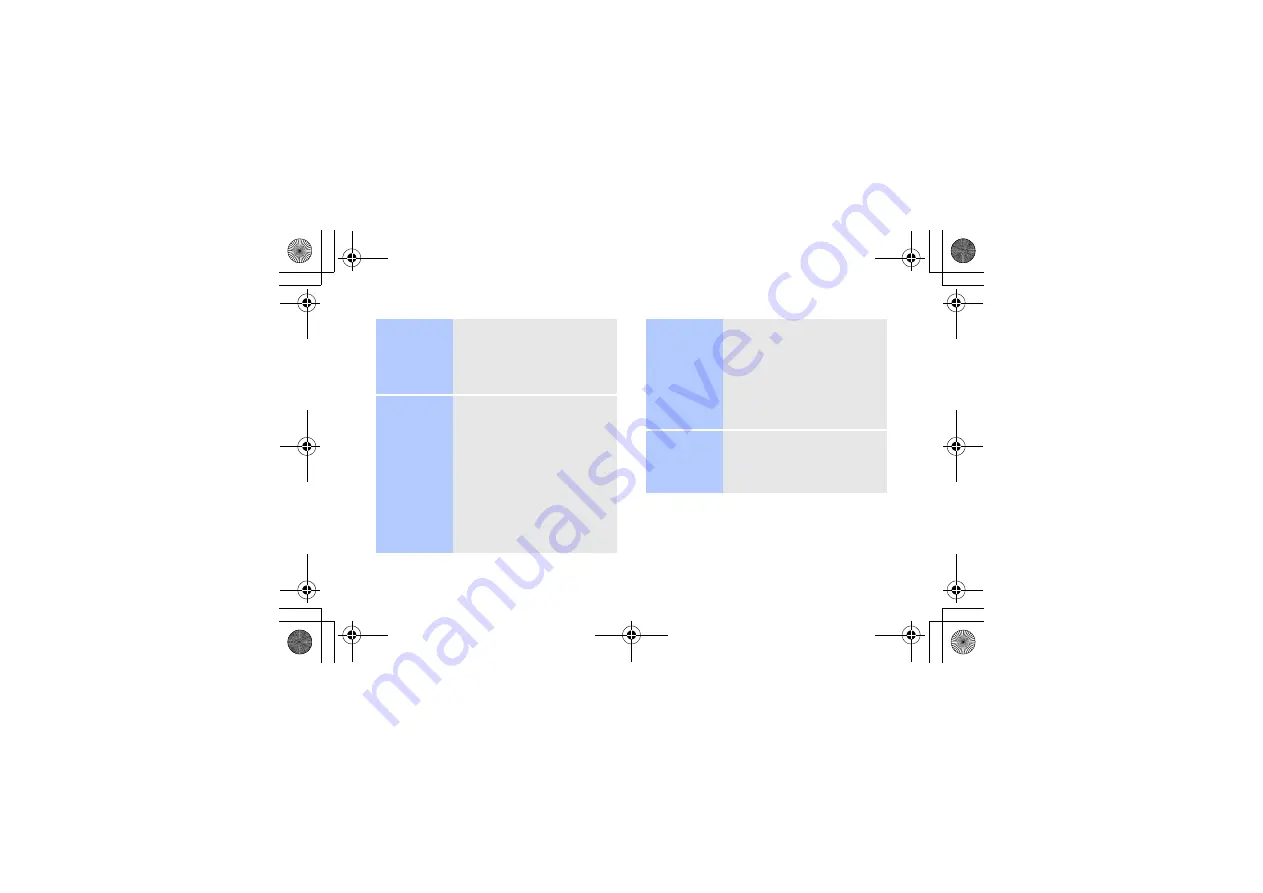
13
4. Press [
1
]. Numbers are
added to each character.
5. Press the number key
corresponding to the
character.
Stroke mode
To enter a word:
1. Press the keys
corresponding to a
character’s component
strokes.
2. If necessary, scroll up or
down to find the character
you want.
3. Press the number key
corresponding to the
character you want.
Predictive text
When you enter a character,
your phone displays additional
characters that are commonly
used to make words and
phrases. This helps you enter
phrases or words with minimal
key presses.
ABC mode
To enter a word:
Press the appropriate key until
the character you want
appears on the display.
F268.book Page 13 Monday, October 20, 2008 11:32 AM






























