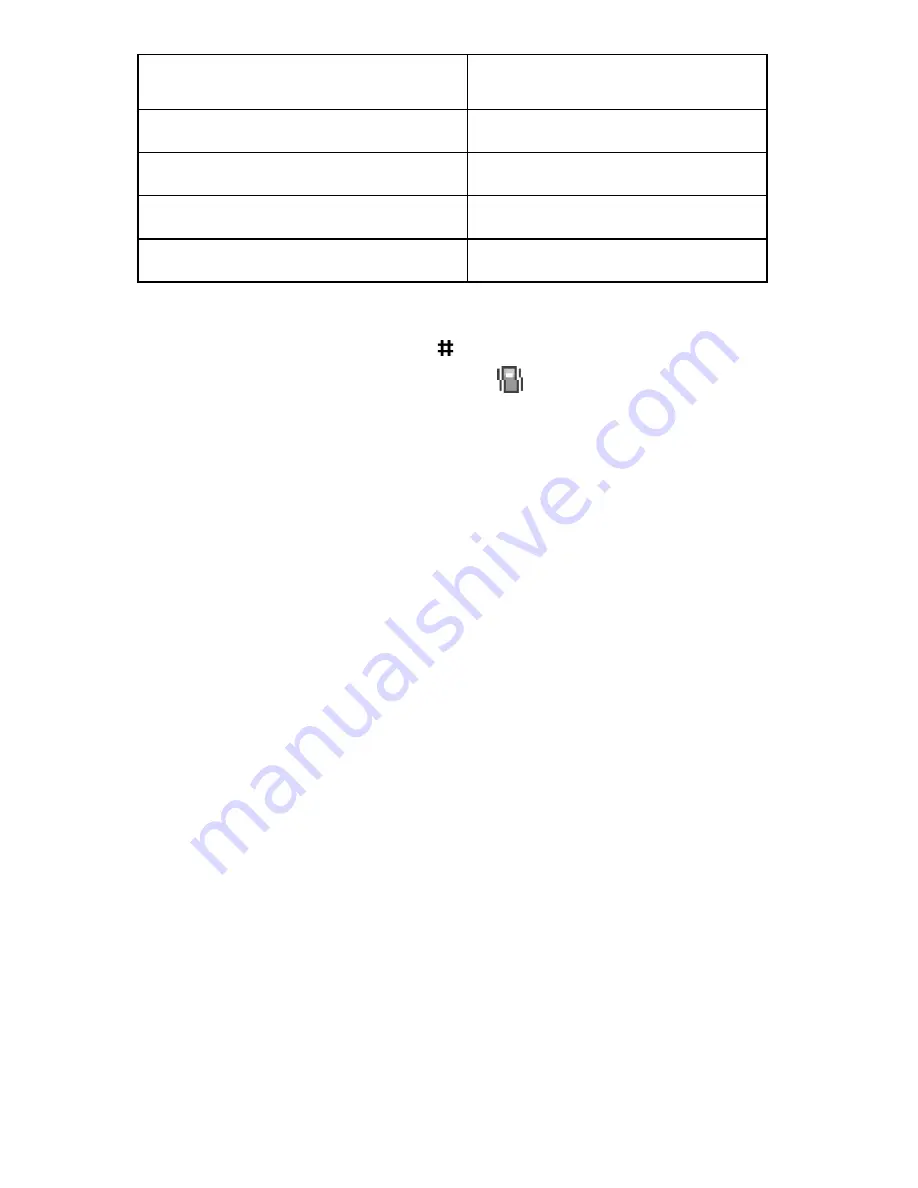
Call Functions
33
To exit and reactivate the previous sound settings, from the
Idle Mode press and hold the
key again until “Exit Silent
Mode” appears. The Vibration icon (
) no longer displays.
Note:
Menu 7.7 Power On/Off vibration occurs during power on not
power off.
Message Tone (
Menu 7.5
)
Vibration
Slider Tone (
Menu 7.6
)
Off
Power On/Off (
Menu 7.7
)
Vibration*
Extra Tones (
Menu 7.8
)
None
Option
New Setting
Summary of Contents for SGH-D415
Page 9: ...Table of Contents 6 ...
Page 13: ...Unpacking 10 Travel charger adapter Holster Data kit ...
Page 29: ...Getting Started 26 ...
Page 37: ...Call Functions 34 ...
Page 49: ...Phone Book 46 ...
Page 55: ...Entering Text 52 ...
Page 63: ...Options During a Call 60 ...
Page 71: ...Using the Menus 68 ...
Page 103: ...E Mail 100 APN enter the access point name used for the address of the GPRS network gateway ...
Page 107: ...Call Records 104 ...
Page 121: ...Sound Settings 118 ...
Page 145: ...Organizer 142 ...
Page 205: ...202 ...






























