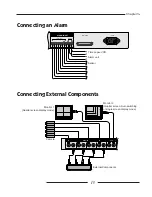User’s Guide
12
Chapter 3,
Connecting Other Components
You can connect a monitor, a camera, a VCR, a PC, and the other
external components to the SCQ-041P. This chapter describes how to
connect these components.
CAUTION
Please do not supply over 2V DC to the “VIDEO INPUT-CH1”, “VIDEO
INPUT-CH2”, “VIDEO INPUT-CH3”, or “VIDEO INPUT-CH4” input terminals.
Connecting a Camera
CH1
IN
OUT
CH2
IN
OUT
CH3
IN
OUT
CH4
IN
1
2
OUT
VIDEO INPUT
VIDEO OUTPUT
Camera 1
Camera 2
Camera 3
Camera 4