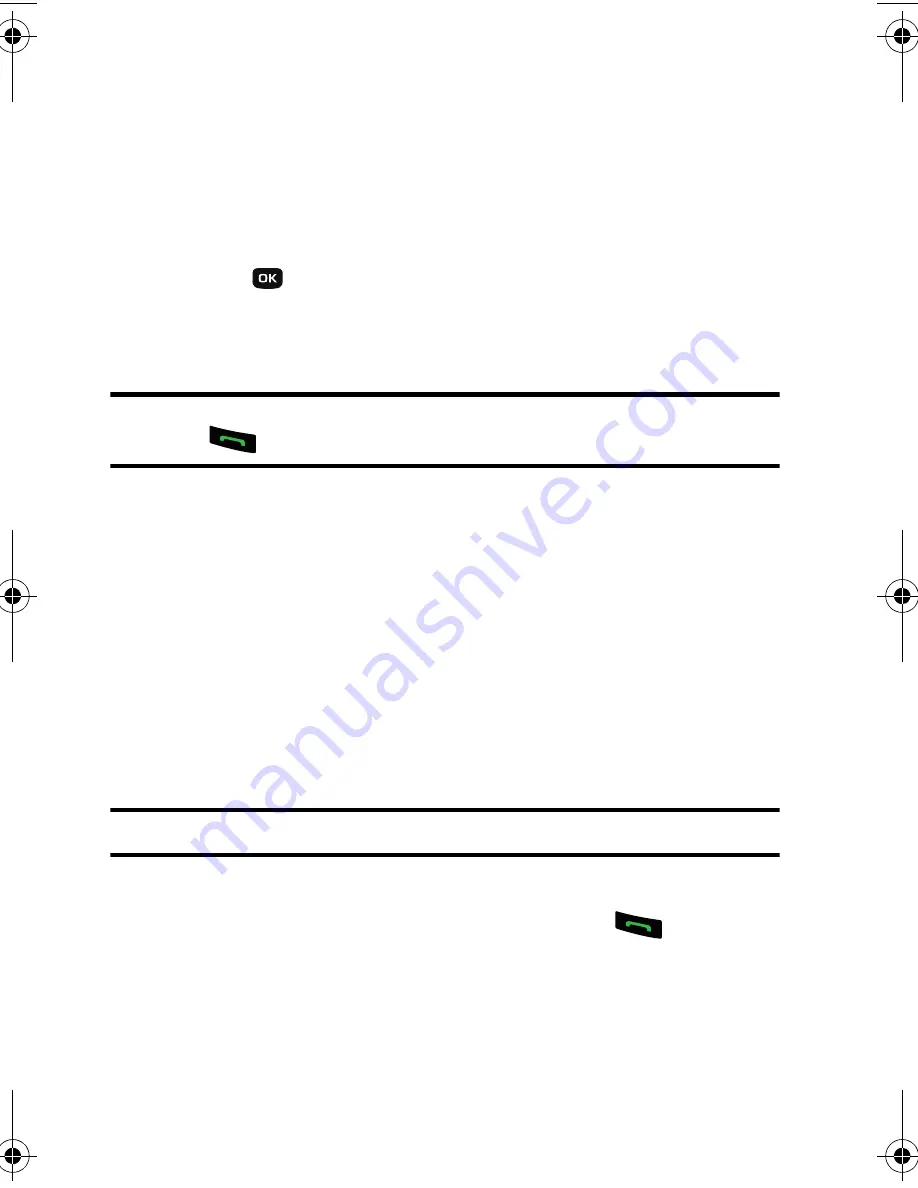
40 Voice
Service
Voice Service
Activating Voice Service
Voice recognition allows you to say commands to perform common functions
supported by your phone. There is no voice training required to use the voice
recognition feature. You simply say the pre-designated command displayed on
your screen in a normal tone of voice to perform the desired function.
To activate voice recognition:
1. Press
for
Menu
.
2. Select
Voice Kit
.
3. Select
Voice Service
.
Tip:
You can also activate Voice Service from standby mode by pressing and
holding the
key.
4. The phone prompts you to “Say a name or shortcut. Say a name stored
in your Contacts or one of the following commands:
When it recognizes one of these commands, the phone launches the associated
application. If the phone does not hear a command within approximately eight
seconds, it deactivates voice recognition without taking any action.
Using Voice Dial
Voice Dial allows you to dial by pronouncing a name stored in your Contacts.
Tip:
Voice Dial works best in quieter environments.
To place a call using Voice Dial:
1. Activate voice recognition by pressing and holding
. (The phone
prompts you for a command.)
2. Say a name stored in your Contacts or say
Contacts
.
•
Contacts
•
Messages
r100 BMC Guide.book Page 40 Monday, February 1, 2010 2:19 PM
Summary of Contents for SCH-R100
Page 4: ......






























