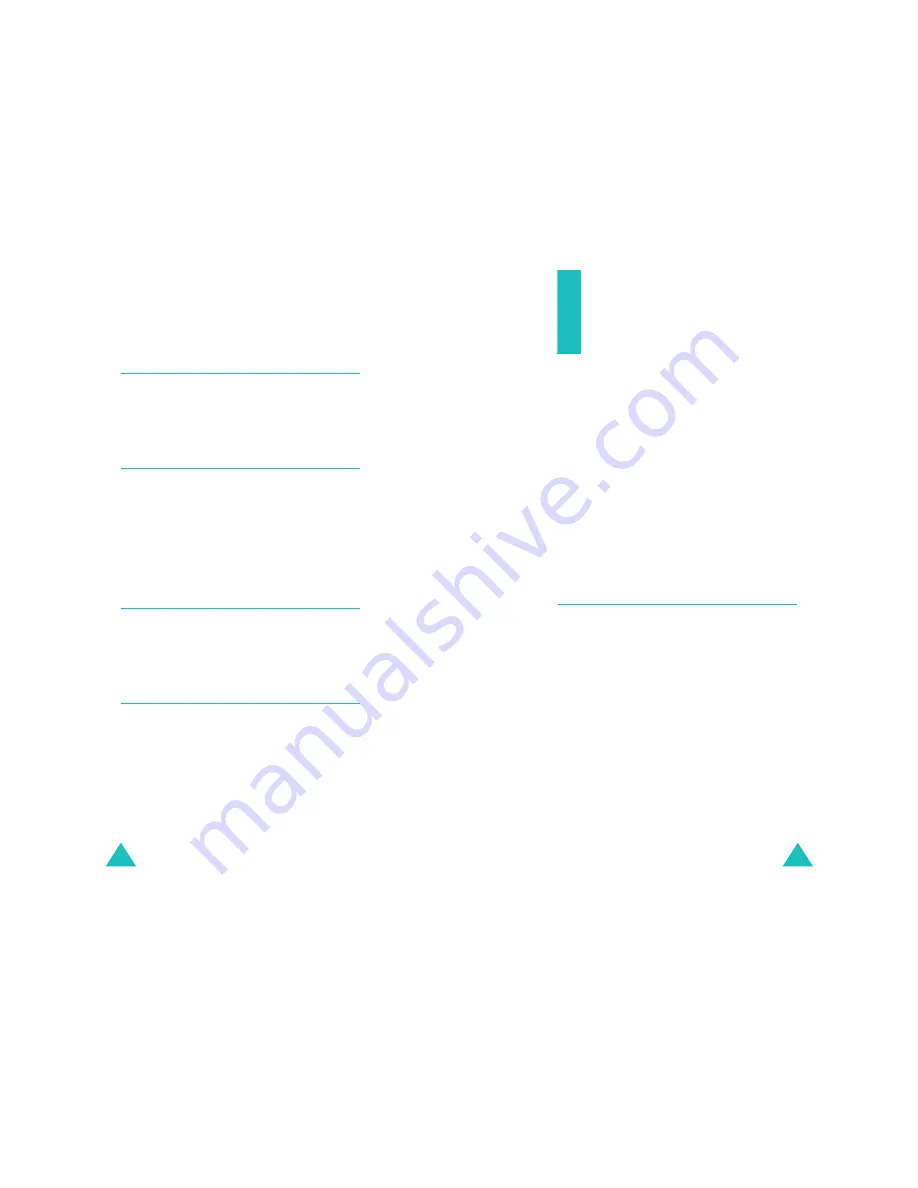
Display
54
Banner
(Menu 7-4)
This menu allows you to set a banner message to
be displayed at the bottom of the display in
Standby mode.
Launch Pad
(Menu 7-5)
The Navigation keys can be used as shortcut keys.
In Standby mode, they allow you to access
specific menu directly. Using this menu, you can
change the shortcut assignments of the keys.
Note: This Launch Pad menu can’t be used by
pressing the Navigation keys during a call.
Dual Clock
(Menu 7-6)
You can choose two time zones to be displayed
when you select Dual Clock for the wallpaper
image (Menu 7-2); for details, see page 53.
Contrast
(Menu 7-7)
This option allows you to see the LCD screen
better in different lighting conditions. Scroll
through the contrast settings to make the screen
darker or brighter.
55
Camera
Using the camera module built into your phone,
you can take photos of people or events while on
the move. You can send a photo to the people
using a message or a photo as a wallpaper image,
opening or closing image, or caller ID image.
You can also record a video by using your phone
as a camcorder.
Caution:
• Do not take photos of people without their
permission.
• Do not take photos in a place where the cameras
are not allowed.
• Do not take photos in a place where you may
interfere with another person’s privacy.
Take Picture
(Menu 8-1)
In this menu, you can take a photo in a still image
or multi-shot. The camera produces JPEG photos.
Note: When you take a photo in direct sunlight or in
bright conditions, shadows may appear on the
photo.
Using the options in Capture mode
When you press the Menu soft key in Capture
mode, the following options are available:
Flash
This option allows you to use the flash on the front
of the phone. The following options are available:






























