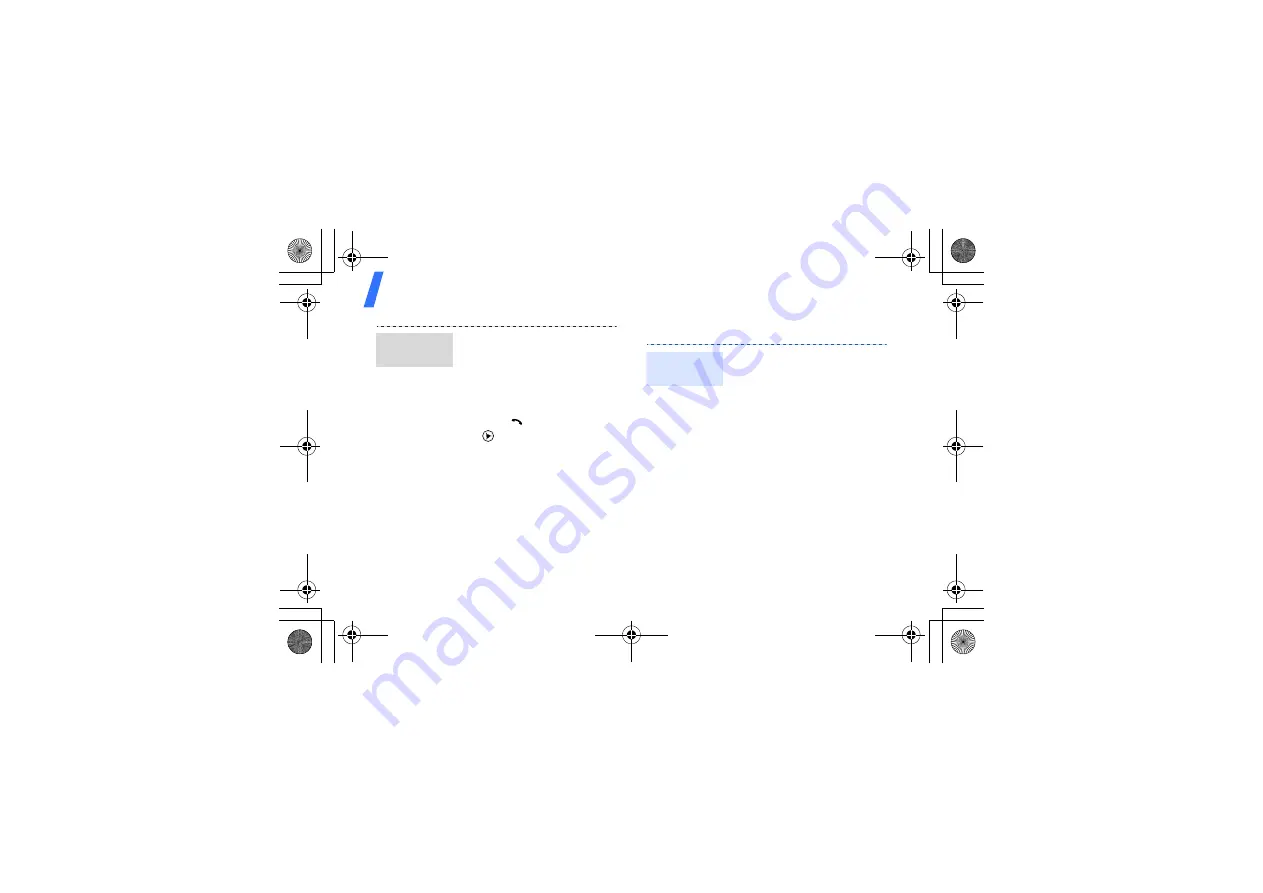
Step outside the phone
20
Send or view messages
1. In Idle mode, press
<
Search
>.
2. Enter the first few letters of
the name you want.
3. Select a contact.
4. Scroll to a number and
press [
] to dial, or press
[
] to edit contact
information.
Find a
contact
1. In Idle mode, press
<
Menu
> and select
Messages
→
Write
new
message
.
2. Enter the message text and
press <
Next
>.
3. Press <
Next
> again.
4. Enter destination numbers
and press <
Select
>.
5. Press <
Send
> to send the
message.
Send a text
message
F679_Thai_Eng.book Page 20 Wednesday, May 2, 2007 10:11 AM






























