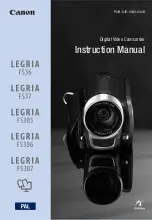ENGLISH
55
Viewing Files or Folders ......................................................................................................................................................................................68
Deleting Files or Folders .....................................................................................................................................................................................69
Locking Files ........................................................................................................................................................................................................70
Viewing File Information ......................................................................................................................................................................................71
Setting USB mode
.....................................................................................................................................................................................................73
Setting USB Mode ...............................................................................................................................................................................................73
Setting memory
.........................................................................................................................................................................................................74
Setting the File No. Function ...............................................................................................................................................................................74
Format ..................................................................................................................................................................................................................75
Viewing Memory Space.......................................................................................................................................................................................76
adjusting the LCd monitor
......................................................................................................................................................................................77
Adjusting the LCD Brightness .............................................................................................................................................................................77
adjusting date/Time
.................................................................................................................................................................................................78
Setting Date&Time ..............................................................................................................................................................................................78
Setting Date Format ............................................................................................................................................................................................79
Setting Time Format ............................................................................................................................................................................................80
Setting Date/Time Display ...................................................................................................................................................................................81
Setting the System Settings
....................................................................................................................................................................................82
Setting the Beep Sound ......................................................................................................................................................................................82
Setting Start-up Mode .........................................................................................................................................................................................83
Resetting the Sports Camcorder .........................................................................................................................................................................84
Selecting Language .............................................................................................................................................................................................85
Setting the Auto Shut off .....................................................................................................................................................................................86
Setting the Demonstration Function ....................................................................................................................................................................87
Viewing Version Information................................................................................................................................................................................88
Contents
55
Using File Browser
67
Setting the Sports Camcorder
72
SC-X300L 01228A-IB-USA 001~007.i5 5
2006-12-13 오전 10:30:45