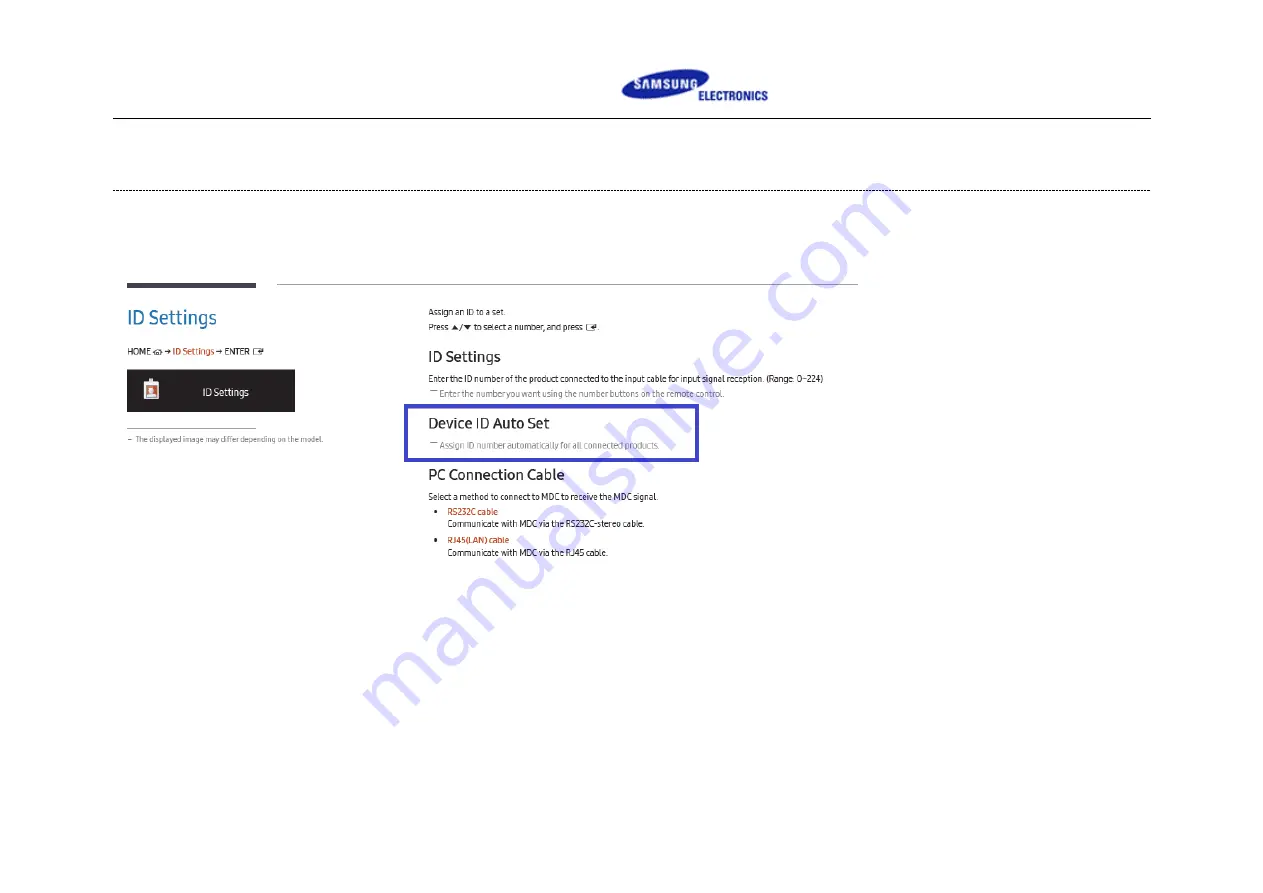
SBB-SFF Connection Manual
Visual Display Division, Samsung Electronics Co., Ltd.
10
FAQ
. We have a child model Device Dection issue.
If you can not detect all connected child device using Device ID Auto Set
then Please check using
”
RS232 MDC Connect Guide_Eng_v0.9
.ppt“
.
※
Tip : Device ID Auto Set fucdtion was support at all model except outdoor model.
So, you can easily check where is have a issue like as below method.
Ex) SBB-SSN + 4 Child device connect.
First, execute Device ID Auto Set using SBB-SSN : must detecteded four monitors.
Second, execute Device ID Auto Set using first child device : must dectected three monitors.
Third, execute Device ID Auto Set using second child device : must dectected two monitors.
※
Tip : if child device gone to stand by mode then might not detec child device.
So, check a child device
’
s state before Device ID Auto set.





























