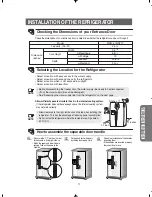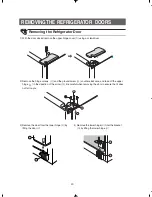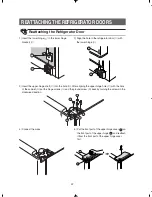15
OPERA
TING INSTR
UCTIONS
INTERIOR LIGHT IN THE REFRIGERATOR .
Before changing the interior light, unplug the refrigerator from the power supply. If you
have difficulty changing the light, contact your service center.
WARNING
Place a flat screwdriver under
the light cover hooks and push
in the direction of the arrow.
Change the bulb with a new
one.
CHANGING THE INTERIOR LIGHT
Replacement bulbs for both freezer and fridge are available from your local home improvement or
electronics store. Use replacement bulb size E26, maximum 40 watts.
NOTE
Replacement bulbs for both freezer and fridge are available from your local home improvement or
electronics store. Use replacement bulb size E17, maximum 30 watts.
NOTE
Upper
Lower (RS277**)
After changing the bulb,
replace the light cover.
Place a flat screwdriver under
the light cover hooks and push
in the direction of the arrow.
Pull the cover in the direc-
tion of the arrow.
After changing the bulb,
replace the light cover.
E26
40W
E17
30W
INTERIOR LIGHT IN THE FREEZER.
NOTE
Use a screw) to
remove the screw (
➀
).
Change the bulb with a new
one (
➁
)
Reattach the light cover
Replacement bulbs for both freezer and fridge are available from your local home improvement
or electronics store. Use replacement bulb size E26, maximum 40 watts.
The freezer light is located in the bottom of the auger motor case.
E26
40W
DA99-01506A(EN)-0.0
2008.3.17 3:14 PM
페이지15 in