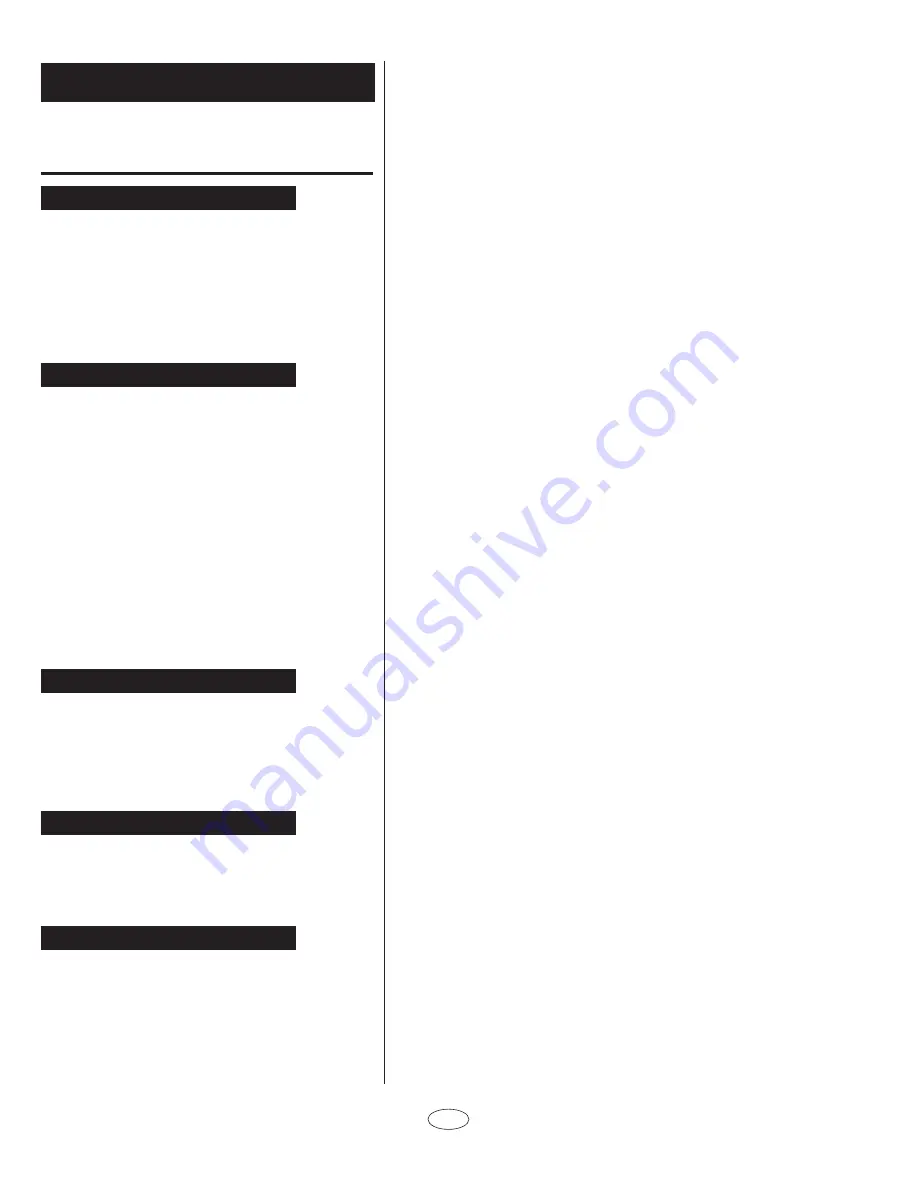
4. Troubleshooting
Problem: Cleaner won’t run
Problem : Poor job of dirt pickup
Samsung Vacuum Warranty
Limited Warranty to Original Purchaser
This Samsung brand product, as supplied and distributed by Samsung Electronics America or by
Samsung Electronics Canada, Inc. (SAMSUNG) and delivered new, in the original carton to the
original consumer purchaser, is warranted by SAMSUNG against manufacturing defects in
materials and workmanship for the following limited warranty period:
This limited warranty begins on the original date of purchase, and is valid only on products
purchased and used in the Unites States or in the Canada, and does not include transportation,
installation, removal or reinstallation, routine maintenance and cleaning, and does not extend to
accessories, belts or consumable items such as filters and bags. Warranty repairs must be
performed by Samsung’s authorized service center. To receive warranty service, the original
dated bill of sale must be presented upon request as proof of purchase to SAMSUNG or
SAMSUNG’s authorized service center. Transportation to and from the service center is the
responsibility of the purchaser.
SAMSUNG will repair or replace this product, at our option and at no charge with new or
reconditioned parts, if found to be defective during the limited warranty period specified above.
The product must be retumed during the warranty period with transportation charges prepaid to
SAMSUNG’s designated service center. Prior to returning any product for warranty service, the
purchaser must contact SAMSUNG for problem determination and service procedures.
SAMSUNG does not warrant uninterrupted or error-free operation of the product. All replaced
parts and products become the property of SAMSUNG and must be returned to SAMSUNG.
Replacement parts and products assume the remaining original warranty, or ninety (90) days,
whichever is longer.
The limited warranty covers manufacturing defects in materials and workmanship encountered in
normal, noncommercial use of this product and as detemined by SAMSUNG, shall not apply to
the following, including but not limited to: damage which occurs in shipment; applications and uses
for which this product was not intended; failures or problems which are caused by products or
equipment not supplied by SAMSUNG; accidents, misuse, abuse, neglect, misapplication, fire,
water, lightning or other acts of nature; incorrect electrical line voltage, fluctuations or surges;
damage caused by improper or faulty installation; product alteration or modification; improper or
unauthorized repair; cosmetic damage or product with altered serial numbers; failure to follow
operating instructions, customer adjustments, maintenance and environmental instructions that
are covered and prescribed in the instruction book; use of non-SAMSUNG or unauthorized parts,
supplies, accessories or equipment which damage this product or result in service problems.
THERE ARE NO EXPRESS WARRANTIES OTHER THAN THOSE LISTED AND DESCRIBED
ABOVE, AND NO WARRANTIES WHETHER EXPRESS OR IMPLIED, INCLUDING, BUT NOT
LIMITED TO, ANY IMPLIED WARRANTIES OF MERCHANTABILITY OR FITNESS FOR A
PARTICULAR PURPOSE, SHALL APPLY AFTER THE EXPRESS WARRANTY PERIODS
STATED ABOVE, AND NO OTHER EXPRESS WARRANTY OR GUARANTY GIVEN BY ANY
PERSON, FIRM OR CORPORATION WITH RESPECT TO THIS PRODUCT SHALL BE
BINDING TO SAMSUNG. SAMSUNG SHALL NOT BE LIABLE FOR LOSS OF REVENUE OR
PROFITS, FAILURE TO REALIZE SAVINGS OR OTHER BENEFITS, OR ANY OTHER
SPECIAL, INCIDENTAL OR CONSEQUENTIAL DAMAGE CAUSED BY THE USE, MISUSE,
OR INABILITY TO USE THIS PRODUCT, REGARDLESS OF THE LEGAL THEORY ON
WHICH THE CLAIM IS BASED, AND EVEN IF SAMSUNG HAS BEEN ADVISED OF THE
POSSIBILITY OF SUCH DAMAGES. NOR SHALL RECOVERY OF ANY KIND AGAINST
SAMSUNG BE GREATER IN AMOUNT THAN THE PURCHASE PRICE OF THE PRODUCT
SOLD BY SAMSUNG AND CAUSING THE ALLEGED DAMAGE.
WITHOUT LIMITING THE FOREGOING, THE PURCHASER ASSUMES ALL RISK AND
LIABILITY FOR LOSS, DAMAGE OR INJURY TO THE PURCHASER AND PURCHASER’S
PROPERTY AND TO OTHERS AND THEIR PROPERTY ARISING OUT OF THE USE,
MISUSE OR INABILTY TO USE THIS PRODUCT SOLD BY SAMSUNG NOT CAUSED
DIRECTLY BY THE NEGLIGENCE OF SAMSUNG. THIS LIMITED WARRANTY SHALL NOT
EXTEND TO ANYONE OTHER THAN ORIGINAL PURCHASER OF THIS PRODUCT, IS
NONTRANSFERABLE AND STATES YOUR EXCLUSIVE REMEDY.
Some states do no allow limitations on how long an implied warranty lasts, or the exclusion or
limitation of incidental or consequential or consequential damages, so the above limitations or
exclusions may not apply to you. This warranty gives you specific legal rights, and you may also
have other rights which vary from state to state.
To obtain warranty service, please contact SAMSUNG at:
SAMSUNG ELECTRONICS AMERICA, INC.-CONSUMER ELECTRONICS CUSTOMER
SERVICE
1 SAMSUNG PLACE, LEDGEWOOD, NJ 07852
TEL: 973-691-6200, FAX: 973-691-6201 1-800-SAMSUNG(1-800-726-7684)
WWW.USA.SAMSUNG.COM
SAMSUNG ELECTRONICS CANADA, INC.
CUSTOMER CARE
7037 FINANCIAL DRIVE, MISSISSAUGA, ONTARIO, L5N 6R3
TEL: 905-542-3535, FAX: 905-542-3835 1-800-SAMSUNG(1-800-726-7884)
WWW.SAMSUNGCANADA.COM
Possible Cause
Possible Solution
·
·
Not firmly plugged in
·
·
Plug unit in firmly
·
·
No voltage in wall plug
·
·
Check fuse or breaker
·
·
Blown fuse or tripped breaker
·
·
Replace fuse or reset breaker
Possible Cause
Possible Solution
·
·
Full or clogged dust bag
·
·
Change bag.
·
·
Broken or worn belt
·
·
Replace belt.
·
·
Clogged hose or nozzle
·
·
Clean hose or nozzle area.
·
·
Hole in hose
·
·
Replace hose.
·
·
Dust bag improperly installed
·
·
Properly install dust bag
·
·
Incorrect carpet height setting
·
·
Rotate nozzle control knob to lower setting
·
·
Clogs in air flow passage
·
·
Clear clogs.
Possible Cause
Possible Solution
·
·
Bag improperly installed
·
·
Re-install bag.
·
·
Bag torn
·
·
Replace bag
Check this list of possible problems and solutions before
bringing your vacuum to a service center.
Problem : Dust escapes the dust bag
Possible Cause
Possible Solution
·
·
Strange sound like rushing air
·
·
Check for clogs
Problem : Abnormal sound
Possible Cause
Possible Solution
·
·
Incorrect carpet height setting
·
·
Rotate nozzle control knob to lower setting
Problem : Cleaner hard to push
One(1) year Parts and Labor
EN
8
Summary of Contents for RCC-740
Page 18: ...DJ68 00075B REV 0 2 ...




































