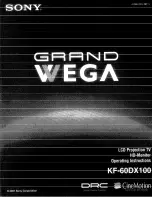◀
▶
English
Using the Media Function
An alarm window appears informing the user that the media contents (videos, photos,
music) sent from a mobile phone will be displayed on your TV. The contents are played
automatically 3 seconds after the alarm window appears. If you press the
RETURN
or
종료
button when the alarm window appears, the media contents are not played.
N
NOTE
●
To turn off the media contents transmission from the mobile phone, set
Media
to
Off
in the
AllShare Settings
.
●
Contents may not be played on your TV depending on their resolution and
format.
●
The
선택
E
and
l
/
r
buttons may not work depending on the type of media
content.
●
Using the mobile device, you can control the media playing. For details, refer to
each mobile’s user’s guide.