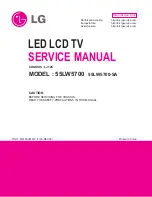14
English
Basic Features
Auto Program
■
Air
: Air antenna signal.
■
Cable
: Cable antenna signal.
■
Air+Cable
: Air and Cable antenna.
✎
NOTE
x
If both
ANT 1 IN (AIR)
and
ANT 2 IN (CABLE)
are
connected, select the
Air+Cable
.
¦
Editing Channels
O
MENU
m
→
Channel
→
Channel List
→
ENTER
E
Channel Name Edit
1.
Select a channel and press the
TOOLS
button.
2.
Edit the channel name using the
Channel Name Edit
menu.
■
Channel Name Edit
(analog channels only): Assign your
own channel name.
¦
Other Features
O
MENU
m
→
Channel
→
ENTER
E
Channel List
Channel List Option Menu
Set each channel using the Channel List menu options
(
Add
/
Delete
,
Lock
/
Unlock
,
Timer Viewing
,
Select All
/
Deselect All
). Option menu items may differ depending on
the channel status.
1.
Select a channel and press the
TOOLS
button.
2.
Select a function and change its settings.
■
Add / Delete
: Delete or add a channel to display the
channels you want.
✎
NOTE
x
All deleted channels will be shown on the
All Channels
menu.
x
A gray-colored channel indicates the channel
has been deleted.
x
The
Add
menu only appears for deleted
channels.
x
Delete a channel from the
Added Channels
or
Favorite
menu in the same manner.
■
Lock / Unlock
: Lock a channel so that the channel
cannot be selected and viewed.
✎
This function is available only when the
Child Lock
is set to
On
.
✎
The PIN input screen appears. Enter your 4-digit
PIN, the default of which is “0-0-0-0”. Change the
PIN using the
Change PIN
option.
■
Timer Viewing
: You can set a desired channel to be
displayed automatically at the reserved time. Set the
current time first to use this function.
1.
Press the
◄
/
►
/
▲
/
▼
buttons to select the
desired channel in
Channel List
.
2.
Press the
TOOLS
button, then select
Timer Viewing
.
3.
Scroll up or down to adjust the settings in the box,
or use the numeric buttons on your remote to enter
the date and time.
✎
If you selected
Once
,
Every Week
or
EveryDay
in
Repeat
, you can enter the date
you want.
4.
Select
OK
, then press the
ENTER
E
button when
done.
✎
NOTE
x
Only memorized channels can be reserved.
x
Reserved programs will be displayed in the
Programmed
menu.
x
When a digital channel is selected, press the
►
button to view the digital program.
■
Select All
: You can select all the channels in the
Channel List.
■
Deselect All
: You can deselect all the selected channels.
✎
You can only select
Deselect All
when one or
more channels are selected.
Programmed
(in
Channel List
)
You can view, modify or delete a show you have reserved
to watch.
Programmed
timer viewing is displayed here.
Highlight a program and press the
TOOLS
button to display
Options.
■
Change Info
: Change a show you have reserved to
watch. Begin with step 3 of “Timer Viewing,” above.
■
Cancel Schedules
: Cancel a show you have reserved
to watch.
✎
This deletes the highlighted or selected
program(s).
[PC450]BN68-02795A-01L02.indb 14
2010-03-30 오후 3:37:19