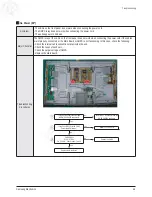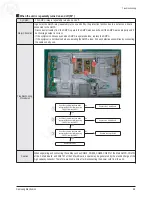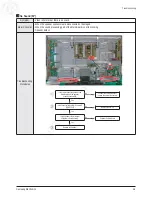Troubleshooting
4-10
Samsung Electronics
■
■
No Video
Symptom
- A normal/cable network analog broadcast screen is blank or abnormal but OSD is OK.
Major Checklist
- Check the antenna connection settings (Air: NTSC / ATSC, Cable: NTSC)
- Check the CVBS cable connection.
- Check the power input of the Main board.
Troubleshooting
Procedures
Is the antenna connection setting
properly configured?
Configure properly
Replace the SMPS
Check CN1001 pin2 for +5V
Replace the Main Board
①
No
No
Yes
Yes
Leandro
Palmeira