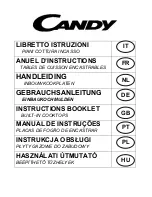English
17
Before you start
Control Panel
01
02
03
04
05
06
07
08
10 11
09
01
Sync Control selector
02
Indicators for heat
settings and residual
heat
03
Cooking zone
selectors
04
Pan Size selector
05
Melt selector ( )
06
Power
07
Heat setting selector
(Magnetic Knob)
08
Timer
09
Simmer selector (
)
10
Smart Connect
11
Child lock
Magnetic Knob
The magnetic knob is a detachable control knob with a magnetic base you can use
to set and adjust the power level of any of the radiant elements on your cooktop
easily and intuitively.
To use the magnetic knob:
1.
Place it in the center of the element
control of your choice. The knob’s
magnet holds it in place.
2.
Press the
Power
button to turn on the
cooktop, and then press the element’s
ON/OFF
key within 20 seconds.
3.
Grasp and turn the magnetic knob
within 10 seconds to set the element’s
power level.
With the cooktop powered on, if you put the magnetic knob over an unused
element on the control panel, the cooktop recognizes the knob and sets the power
level to 0. Then, you can change the power level using the knob.
NOTE
You can also set the power level by touching the element control with your finger.
See pages 18 and 19.
NZ36K7570R_DG68-00822B-06_EN+MES+CFR.indb 17
11/29/2019 12:08:00 PM
Summary of Contents for NZ36K7570RG
Page 34: ...Memo NZ36K7570R_DG68 00822B 06_EN MES CFR indb 34 11 29 2019 12 08 05 PM ...
Page 35: ...Memo NZ36K7570R_DG68 00822B 06_EN MES CFR indb 35 11 29 2019 12 08 05 PM ...
Page 70: ...Notas NZ36K7570R_DG68 00822B 06_EN MES CFR indb 34 11 29 2019 12 08 15 PM ...
Page 71: ...Notas NZ36K7570R_DG68 00822B 06_EN MES CFR indb 35 11 29 2019 12 08 15 PM ...
Page 106: ...Notes NZ36K7570R_DG68 00822B 06_EN MES CFR indb 34 11 29 2019 12 08 25 PM ...
Page 107: ...Notes NZ36K7570R_DG68 00822B 06_EN MES CFR indb 35 11 29 2019 12 08 25 PM ...