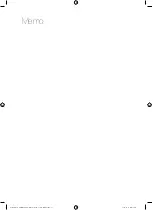English - 67
08
TROUBLESHOO
TING
Problem
Possible cause
Action
Display goes blank.
The electrical outlet Ground Fault
Interrupter (GFI or GFCI) has been
tripped and needs to be reset.
Your digital control has been
damaged.
Replace fuse or reset circuit
breaker.
Food does not bake or
roast properly in the
oven.
Wrong cooking mode is selected.
See page 27.
The oven racks have not been
positioned properly for the foods
being cooked.
See page 34.
Incorrect cookware or cookware
of improper size being used.
See page 21.
Oven thermostat needs
adjustment.
See page 45.
There is aluminum foil on racks
and/or oven bottom.
Remove foil.
Clock or timers not set correctly.
Food does not broil
properly in the oven.
Oven controls not set properly.
See page 29.
Oven door was not closed during
broiling.
See page 27.
The rack has not been properly
positioned.
See broiling guide on page 34.
Information codes
Code symbol
Meaning
Solution
Shorted Key.
Press the
OFF/CLEAR
button and restart
the oven. If the problem persists, disconnect
all power to the oven range for at least 30
seconds and then reconnect the power.
If this does not solve the problem, contact a
local Samsung service center.
Oven sensor opened problem.
Oven sensor shorted problem.
Oven overheating.
Door locking error.
Manual User_NX58H9500WS_DG68-00566A-01_EN_NonPF.indd 67
2014-07-30 1:02:21
Summary of Contents for NX58H9950WS
Page 70: ...Memo Manual User_NX58H9500WS_DG68 00566A 01_EN_NonPF indd 70 2014 07 30 1 02 21 ...
Page 71: ...Memo Manual User_NX58H9500WS_DG68 00566A 01_EN_NonPF indd 71 2014 07 30 1 02 21 ...
Page 142: ...Notes Manual User_NX58H9500WS_DG68 00566A 01_CFR_NonPF indd 70 2014 07 30 1 02 29 ...
Page 143: ...Notes Manual User_NX58H9500WS_DG68 00566A 01_CFR_NonPF indd 71 2014 07 30 1 02 29 ...