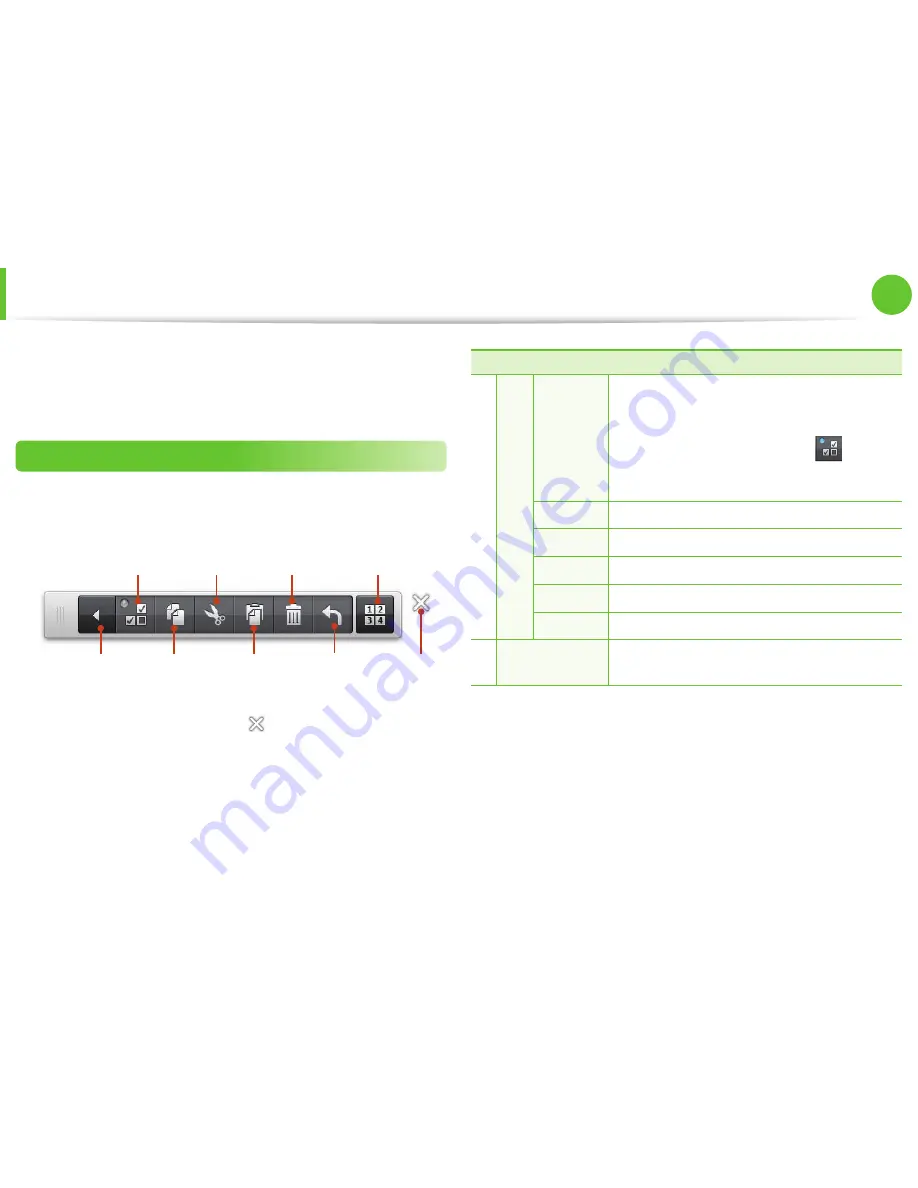
44
Chapter 2.
Using the computer
Using the Touch Supporter
(For Windows 7 touch screen models only)
This program helps you to use functions that cannot be easily
used with touch operations more easily.
Launching the Touch Supporter
If you touch the screen with three fi ngers simultaneously the
touch support program is launched.
Copy
Exit
Multiple-selection
Cut
Delete
Numeric Pad
Show/Hide Hotkeys
Paste
Undo
To exit the
Touch Supporter
, click
or touch the screen with
three fi ngers again.
No.
Function
Description
1 Hot
key
Multiple-
selection
This performs the same function as the
Ctrl key. If you touch the multiple-selection
function, the indicator is lit. When the
multiple-selection
is activated
, and you
touch fi les with your fi nger one by one, all
touched fi les are selected.
Copy
Copies the selected item.
Cut
Cuts the selected item.
Paste
Pastes the copied or cut item.
Delete
Deletes the selected item.
Undo
Cancels the last operation.
2
Numeric pad
If you touch the
numeric pad
button, the
numeric and direction keyboard appears.
















































