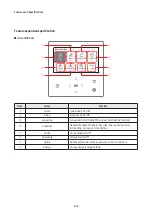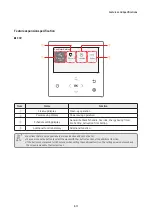Features and Specifications
2-12
2-13
Feature expansion specification
■ How to set the Options
Major
Step 1
Step 2
Step 3
Step 4
Step 5
Description
Default
JN/KN
UN
Option
User mode
Daylight Saving
Time
Day
Start Month
January to December
Mar
←
Start Day
1~31
22
←
End Month
January to December
Sep
←
End Day
1~31
22
←
Air Purify
Display
PM10
ON/OFF
ON
←
PM2.5
ON/OFF
ON
←
PM1.0
ON/OFF
OFF
←
Lock
All lock
ON/OFF
OFF
←
Partial Lock
Fuction
Operation Lock
ON/OFF
OFF
←
Operation
mode Lock
All mode
Lock
ON/OFF
OFF
←
Auto mode
Lock
ON/OFF
OFF
←
Cool mode
Lock
ON/OFF
OFF
←
Dry mode
Lock
ON/OFF
OFF
←
Heat mode
Lock
ON/OFF
OFF
←
Fan mode
Lock
ON/OFF
OFF
←
Temperature
Lock
ON/OFF
OFF
←
Fan speed Lock
ON/OFF
OFF
←
Additional Mode
Lock
Wind-Free
Lock
ON/OFF
OFF
←
Long Wind
Lock
ON/OFF
OFF
←
Quiet Lock
ON/OFF
OFF
←
Sleep Lock
ON/OFF
OFF
←
Schedule Lock
ON/OFF
OFF
←
Wired remote
controller
LED
ON/OFF
OFF
←
Button Mute
ON/OFF
OFF
←
Wireless
remote
controller
ON/OFF
OFF
←
Current time
Date
2000 to 2099/1 to 12/1 to 31 2018.01.01.
←
Time
12-Hour/24-hour
12-hour format : 1 to 12,
24-hour format: 0 to 23,
minutes: 00 to 59
12:00 PM
←
• When two wired remote controllers are connected, the brightness can be set within 10 to 50%.
NOTE