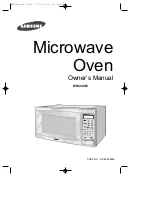Setting Cooking Times & Power Levels
Your microwave allows you to set up to three differ-
ent stages of cooking, each with its own time length
and power level. The power level lets you control the
heating intensity from Warm (1) to High (0).
One-stage Cooking
For simple one-stage cooking, you only need to set
a cooking time. The power level is automatically
set at High. If you want to set the power to any
other level, you must set it using the
Power Level
button.
1
Use the number buttons to set a cooking
time. You can set a time from one second
to 99 minutes, 99 seconds. To set a time
over one minute, enter the seconds too.
For example, to set 20 minutes, enter 2, 0,
0, 0 .
2
If you want to set the power level to
something other than High, press the
Power Level
button, then use the number
buttons to enter a power level.
Power Levels:
1 = warm
6 = simmer
2 = low
7 = medium high
3 = defrost
8 = reheat
4 = medium low
9 = sauté
5 = medium
0 = high
The display shows “PRESS START OR ENTER NEXT
STAGE COOKING TIME”
3
Press the
Start
button to begin cooking.
If you want to change the power level,
press
Pause/Cancel
before you press
Start
, and re-enter all of the instructions.
O
PERATION
12
O
PERATION
Defrosting Automatically
To thaw frozen food, set the weight of the food and
the microwave automatically sets the defrosting
time, power level and standing time.
1
Press the
Auto Defrost
button. The dis-
play shows “0.5 LB.” (0.2Kg if you have
set your oven for metric measure)
2
To set the weight of your food, press the
Auto Defrost
button repeatedly. This
increases the weight by 0.5 lb incre-
ments, up to 6.0 lbs (The Auto Defrost
button will increase the weight by 0.2Kg
if you are using metric measurement).
You can also use the number buttons to
enter the weight of the food directly.
The oven calculates the defrosting time
and starts automatically. Twice during
defrosting, the oven will beep and the
display will read “TURN THE FOOD
OVER.”
3
Press the
Pause/Cancel
button, open the
oven door, and turn the food over.
4
Press the
Start
button to resume defrost-
ing.
• See page 20 for the Auto Defrosting
Guide
MW5592W(mini-SEA) 2/15/00 9:23 PM Page 12