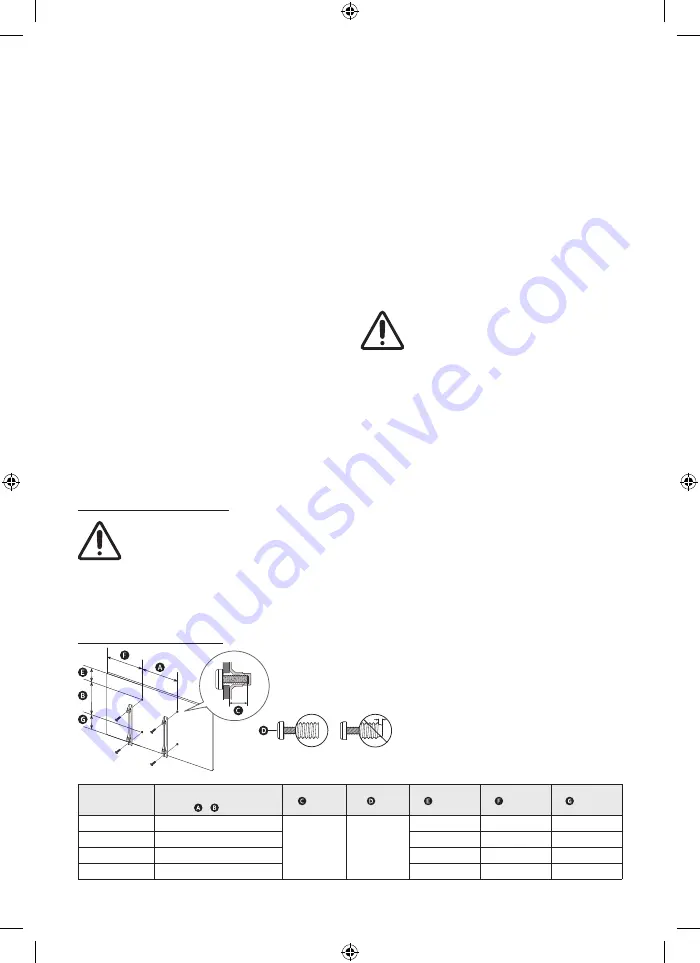
Installation
•
Do not place this apparatus near or over a radiator or heat
register, or where it is exposed to direct sunlight.
•
Do not place any objects (vases etc.) containing water on this
apparatus, as this can result in a fire or electric shock.
•
Do not expose this apparatus to rain or moisture.
•
Be sure to contact an authorized Samsung service center
for information if you intend to install your MICRO LED in
a location with heavy dust, high or low temperatures, high
humidity, chemical substances, or where it will operate 24
hours a day such as in an airport, a train station, etc. Failure to
do so may lead to serious damage to your MICRO LED.
•
Do not expose this apparatus to dripping or splashing.
•
This MICRO LED is a consumer product designed for
installation in a Home Environment only. Any installation
other than a Home environment, e.g: Private Vessel (Including
Yacht) or Private Plane or outdoors may invalidate the
warranty.
Installing as Wall Mount
•
Please refer to the Installation Guide of the Wall Mount for
details on attaching the Wall Mount.
•
You can install a VESA wall mount. However, it is
recommended to use the wall mount that is provided by
default.
•
When installing a VESA wall mount, it is recommended to first
fasten all four VESA screws.
Mounting the MICRO LED on a wall
If you mount this MICRO LED on a wall, follow the
instructions exactly as set out by the manufacturer.
If it is not correctly mounted, the MICRO LED may
slide or fall and cause serious injury to a child or
adult and serious damage to the MICRO LED.
•
Samsung Electronics is not responsible for any damage to the
product or injury to yourself or others if you choose to install
the wall mount on your own.
•
Samsung is not liable for product damage or personal injury
when a non-VESA or non-specified wall mount is used or
when the consumer fails to follow the product installation
instructions.
•
You can install your wall mount on a solid wall perpendicular
to the floor. Before attaching the wall mount to surfaces other
than plaster board, contact your nearest dealer for additional
information. If you install the MICRO LED on a ceiling or
slanted wall, it may fall and result in severe personal injury.
•
When installing a wall mount kit, we recommend you fasten
all four VESA screws.
•
Do not install the MICRO LED set with being tilted.
Do not install your wall mount kit while your
MICRO LED is turned on. This may result in
personal injury from electric shock.
•
Do not use screws that are longer than the standard
dimension or do not comply with the VESA standard screw
specifications. Screws that are too long may cause damage to
the inside of the MICRO LED set.
•
For wall mounts that do not comply with the VESA standard
screw specifications, the length of the screws may differ
depending on the wall mount specifications.
•
Do not fasten the screws too firmly. This may damage the
product or cause the product to fall, leading to personal injury.
Samsung is not liable for these kinds of accidents.
•
Always have four people mount the MICRO LED onto a wall.
Wall Mount Specifications (VESA)
MICRO LED size
in inches
VESA screw hole specs
( x ) (mm)
(mm)
x 4
(inches)
(inches)
(inches)
76
600 x 400
6
M8
3.0
21.4
18.9
89
600 x 400
10.8
26.9
17.2
101
800 x 600
7.6
28.5
18.9
114
1000 x 800
5.9
22.2
18.9
English - 3




































