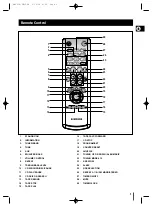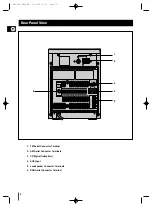When listening to a compact disc, you can quickly search for a
specific music passage on a track.
To search through the tracks...
Press and hold down...
Forwards
for at least one second
Backwards
for at least one second
It is recommended that you turn the volume down before using
this function.
Searching for a Specific Music
Passage on a CD
GB
12
What is MP3?
Playback sequence of albums and tracks
In case of Window Explorer display.
The arrows indicates playback sequence of albums and
tracks.
Tracks with jpg, wav or doc only are not audio files and
therefore will be skipped.
MP3 means MPEG1 Layer 3, the global standard for audio
signal compression technology. It uses digital compression
technology to compress original sound data by up to 12 times
without sound quality degradation.
File Compatibility
The unit will playback files created in MP3 format
(Mpeg1.Layer3) with *.mp3 as their extension.
Files created in MP2 format (Mpeg1.Layer2) with *.mp2 as
their extension can also be played back.
How many MP3 files can a CD-R or CD-RW disc record?
The maximum capacity of one CD-R or CD-RW disc is
740MB.
Normally, one MP3 file has a capacity of 4MB, therefore
approximately 180 files can be recorded on a single disc.
Kevin01.mp3
Album 01
(E) CD-ROM drive
Kevin02.mp3
Kevin03.mp3
Kevin04.mp3
Kevin.jpg
Life.doc
Skipped
Album 02
Summer05.mp3
Summer06.mp3
Garden.mp3
Garden.mp3
Album 04
Album 03
Michael07.mp3
Michael08.mp3
Water.mp3
Water.mp3
Album 05
Skipped
Kenny01.wav
Kenny02.wav
Butterfly.mp3
Album 06
Piano14.mp3
John15.mp3
Album 07
Regarding the playback of CD-R/RW
In the case of an original CD-R(Recordable) recorded in
audio CD format, CD-RW(Rewritable) and editing by
the user, playback is processed on the respective
completed status. (The player may not be played back
according to the characteristics of the CD or recorded
status.)
The CD-RW is comparably less reflexive than CD which
causes more time delay to read.
MM-ZJ8(GB)DAB 9/16/04 8:35 Page 12