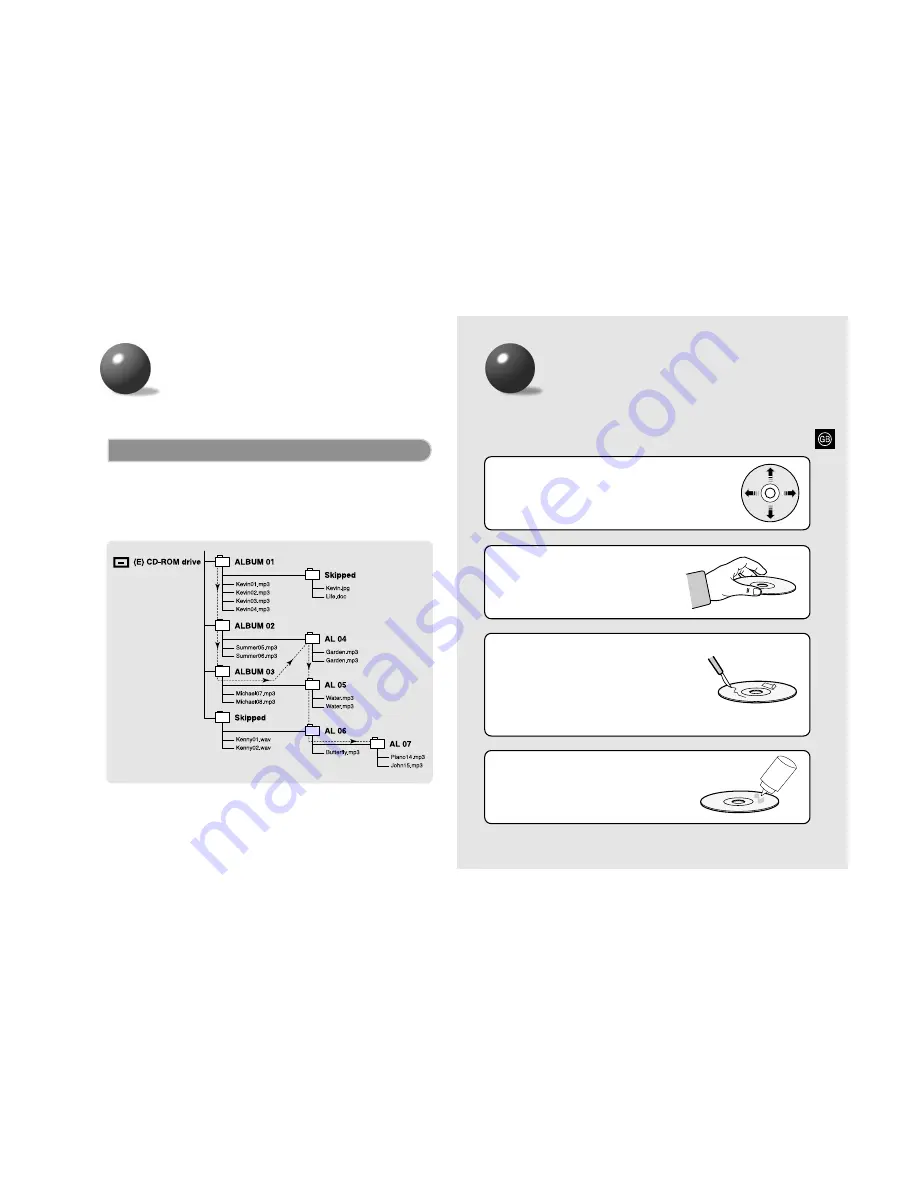
22
21
Playback sequence of albums and tracks
•When using Windows Explorer.
•The arrows indicate playback sequence of albums and tracks.
•Albums with .jpg, .wav or .doc are not audio files and therefore will be skipped.
Features
Looking after your CDs
Wash the disc with a neutral detergent diluted in water, and
then wipe gently with a soft dry cloth from the center of the
disc to the outside.
Handling your CDs
Carefully pick up the disc by its edge without
touching the disc’s surface.
Do not attach stickers to the
signal surface (the side with
shiny, rainbow colors).
Do not write on the labeled (printed) side with
a ballpoint pen or a pencil.
Do not clean this player with
record spray or anti-static.
Also do not use volatile chemicals
such as benzene or thinners.
Maintaining and looking
after your unit
































