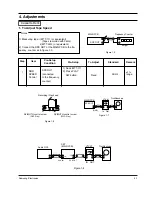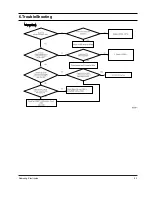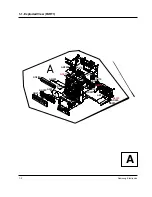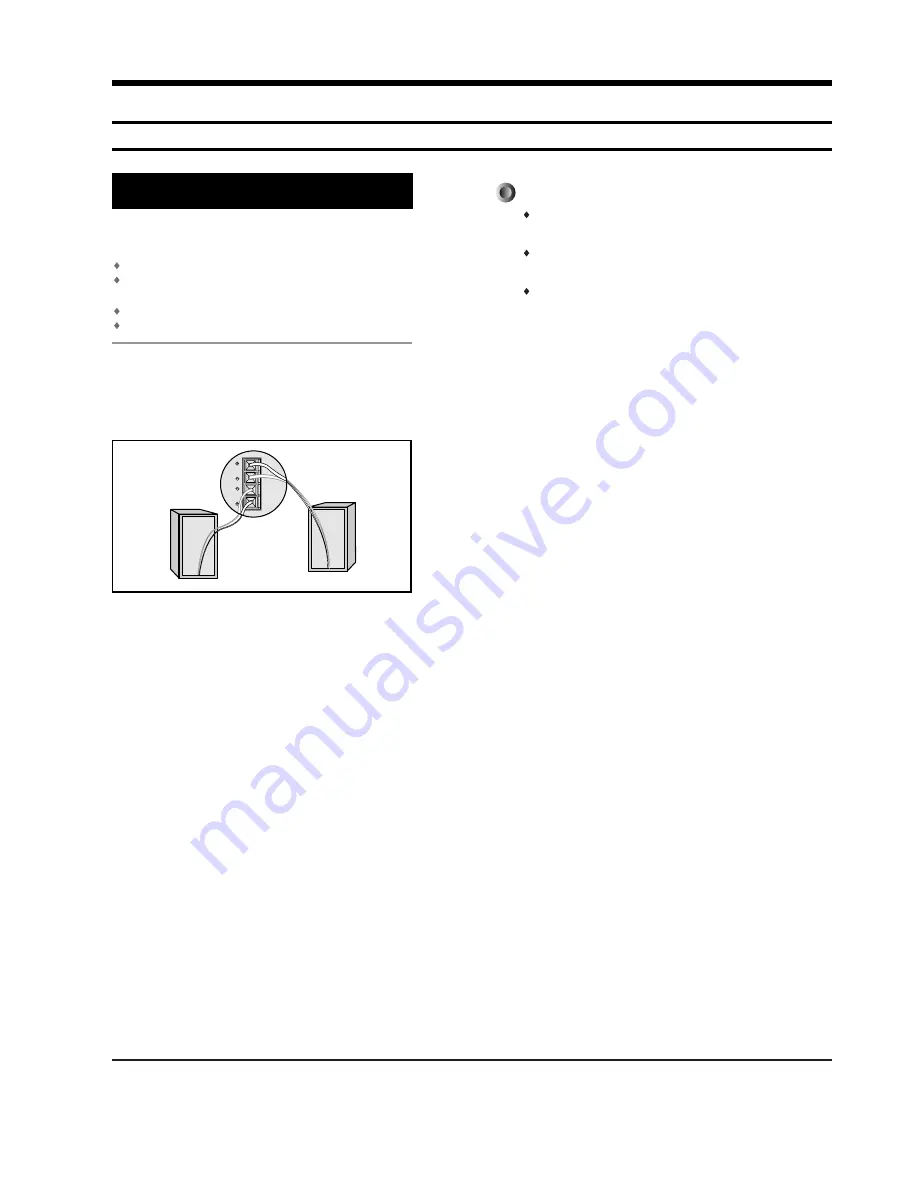
Samsung Electronics
3-1
3. Product Functions
1. SPK connection
Directions in Installing Speaker
Installation in a place near heating apparatus, under direct lay of
light or with high humidity may cause performance degradation
of the speaker.
Do not install on the wall or on a high place of pole or other
unstable place to prevent any safety accident caused by falling of
the speaker.
Do not take the speaker apart from TV or computer monitor.
The speaker near the TV or computer monitor may influence the
quality of the screen display.
The loudspeaker connector terminals are located on the rear
of the system.
There are four terminals on the system:
Two for the left speaker (marked L)
Two for the right speaker (marked R)
To achieve the correct sound quality, connect the:
Red wire to the + terminals
Black wire to the – terminals
Press and hold the terminal tab.
Insert the speaker cord.
Release the finger.
1
2
3
L
R
Connecting the Loudspeakers
Summary of Contents for MAX-C570
Page 2: ... Samsung Electronics Co Ltd JUNE 2005 Printed in Korea Code no AH68 01771D ELECTRONICS ...
Page 21: ...Samsung Electronics 5 1 5 How to disassemble ...
Page 22: ...5 2 Samsung Electronics ...
Page 23: ...Samsung Electronics 5 3 ...
Page 24: ...Samsung Electronics 6 1 6 TroubleShooting ...
Page 28: ...7 4 Samsung Electronics 1 2 Exploded View PART2 C AS292 AC080 AC070 ...
Page 36: ...Samsung Electronics 9 1 9 Block Diagram ...
Page 37: ...Samsung Electronics 10 1 10 Wiring Diagram ...
Page 38: ...Samsung Electronics 11 1 11 PCB Diagram 1 MAIN ...
Page 39: ...11 2 Samsung Electronics 2 FRONT ...
Page 42: ...Samsung Electronics 13 1 13 Circuit Board Description ...
Page 43: ...13 2 Samsung Electronics ...
Page 45: ...Samsung Electronics 14 2 ...