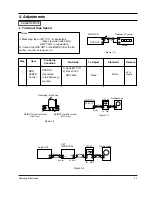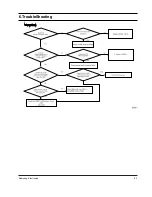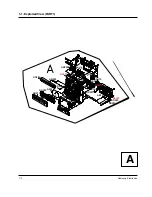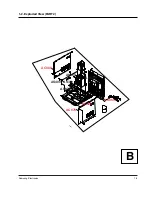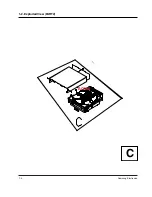Samsung Electronics
4-1
4. Adjustments
(GND)
VTVM
1. To Adjust Tape Speed
1) Measuring tape: i) MTT-111 (or equivalent)
(Tapes recorded with 3kHz)
ii) MTT-5512 (or equivalent)
2) Connect the SPK OUT of the MAIN PCB to the fre-
quency counter as in figure 1-5.
Notes
NOR
SPEED
Control
1
SPK OUT
(connected
to the frequency
counter)
Fixed
3KHz
Remark
Standard
To Adjust
Pre-Setup
Item
Step
Pre-Setup
Condition
1) Deck :MTT-111
2) Press PLAY
SW button
SPK OUT
Figure 1-7
In Out
MAIN PCB
Oscilloscope
±1%
range
Figure 1-8
Audio OSC.
SET
(MAIN PCB)
Oscilloscope
AUX IN
VTVM
IN
SPK OUT
IN OUT
TP
Figure 1-6
Recording /Play head
AZIMUTH control screw
(RVS Play)
AZIMUTH control screw
(FWD Play)
MAIN PCB
output
SPK OUT
Frequency Counter
Figure 1-5
Cassette Deck
Summary of Contents for MAX-C550
Page 2: ... Samsung Electronics Co Ltd JUNE 2005 Printed in Korea Code no AH68 01771D ELECTRONICS ...
Page 21: ...Samsung Electronics 5 1 5 How to disassemble ...
Page 22: ...5 2 Samsung Electronics ...
Page 23: ...Samsung Electronics 5 3 ...
Page 24: ...Samsung Electronics 6 1 6 TroubleShooting ...
Page 28: ...7 4 Samsung Electronics 1 2 Exploded View PART2 C AS292 AC080 AC070 ...
Page 36: ...Samsung Electronics 9 1 9 Block Diagram ...
Page 37: ...Samsung Electronics 10 1 10 Wiring Diagram ...
Page 38: ...Samsung Electronics 11 1 11 PCB Diagram 1 MAIN ...
Page 39: ...11 2 Samsung Electronics 2 FRONT ...
Page 42: ...Samsung Electronics 13 1 13 Circuit Board Description ...
Page 43: ...13 2 Samsung Electronics ...
Page 45: ...Samsung Electronics 14 2 ...