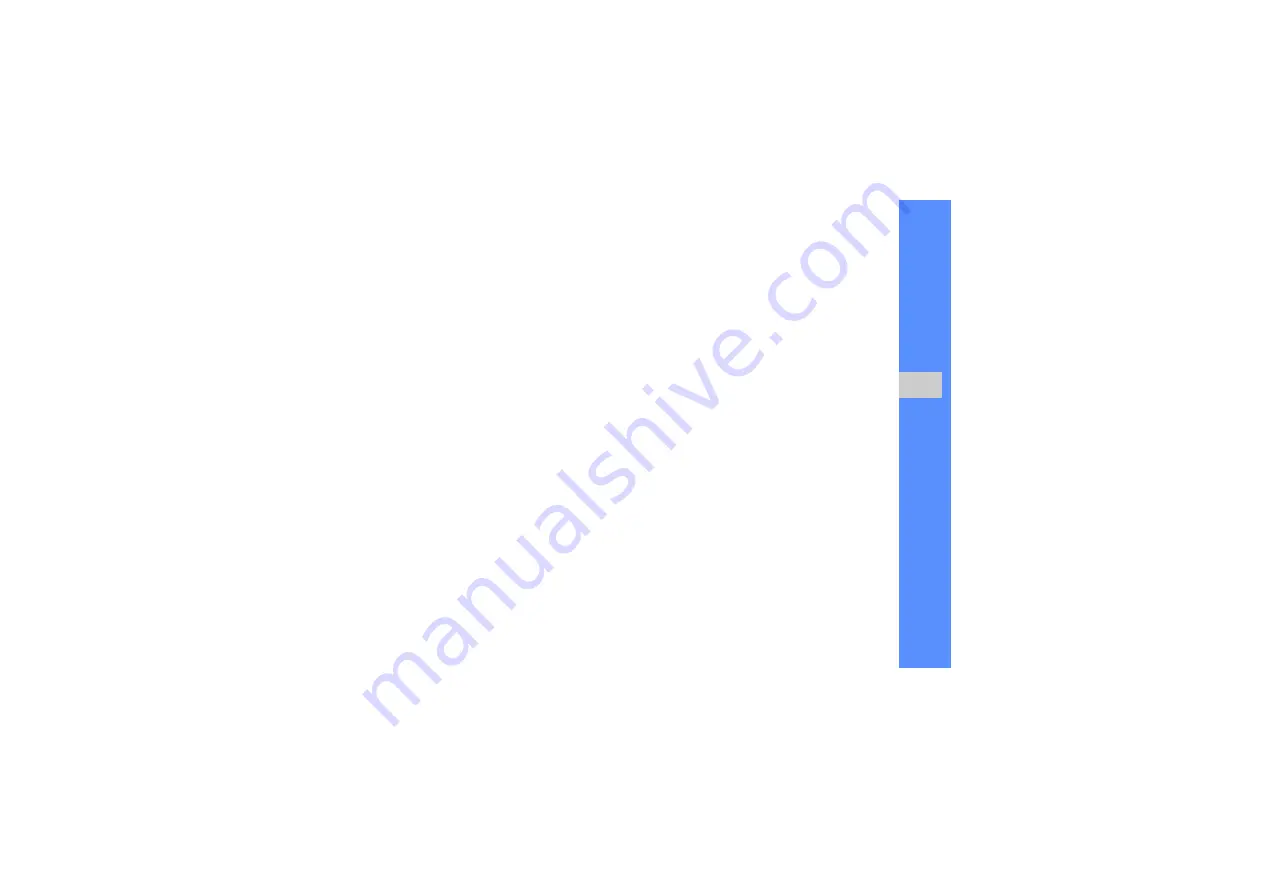
23
u
sing basic
func
tion
s
3. Press <
Options
>
→
Edit
→
Voice call ringtone
.
4. Select a ringtone category
→
a ringtone.
5. Press <
Save
>.
To switch to another profile, select it from the list.
Create a phone profile
1. In Menu mode, select
Settings
→
Phone
profiles
.
2. Press <
Options
>
→
Create
.
3. Enter a name for the profile and press the
Confirm key.
4. Customise the sound settings as desired.
5. When you have finished, press <
Save
>.
Activate Etiquette pause
You can temporarily mute all phone sounds by
placing the phone face down.
1. In Menu mode, select
Settings
→
Phone
settings
→
Etiquette pause
.
2. Scroll left or right to
On
.
3. Press <
Save
>.
Select a wallpaper (Idle mode)
1. In Menu mode, select
Settings
→
Display and
light
→
Home screen
.
2. Scroll left or right to
Images
.
3. Select
Wallpaper
→
an image category
→
an
image.
4. Press <
Select
>.
5. Press <
Set
> (if necessary).
6. Press <
Save
>.
Summary of Contents for M2710
Page 2: ...M2710 user manual ...






























