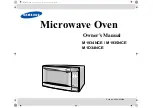11
Operation
Reheating Automatically
To reheat food, select the type of dish and the number of servings you
want to reheat, and the microwave automatically sets the reheating time.
1.
Press the Auto Reheat button repeatedly to select the type of dish
you wish to reheat. The initial serving size for each dish is one
serving.
You can select up to four servings for casseroles and pasta
reheat. Only one serving is available for a plate of food.
The display shows the dish and quantity you have chosen.
2.
Use the number buttons to increase the serving size. For example,
for three servings, press the 3 button(Refer to the Auto Reheat
Chart below for the servings). The display shows the number of
servings you have selected:
3.
Press the Start button. The display will show Cooking Time.
Auto Reheat Chart
Demonstration Mode
You can use the Demonstration Mode to see how your microwave oven oper-
ates without the oven heating.
1.
Hold the 0 button and then press the 1 button.
To turn demo mode off, repeat step 1 above.
Plate of Food
Casserole
Pasta Reheat
Item
Weight
Remarks
Plate of
food
1 serving
•
Use only pre-cooked, refrigerated
foods.
•
Cover plate with vented plastic wrap
or wax paper.
•
Contents
- 3-4 oz. meat, poultry or fish ( up to
6 oz. with bone)
- ½ cup starch (potatoes, pasta,
rice, etc.)
- ½ cup vegetables (about 3-4 oz.)
Casserole
1 to 4 servings
(8 oz./serving)
•
Use only refrigerated foods.
•
Cover with lid or vented plastic
wrap.
•
Stir foods well before serving.
Pasta
Reheat
1 to 4 servings
(8 oz./serving)
tX`Z[ujlUGGwGXXGGm SGtGX[SGYWWZGG`a[_Ght