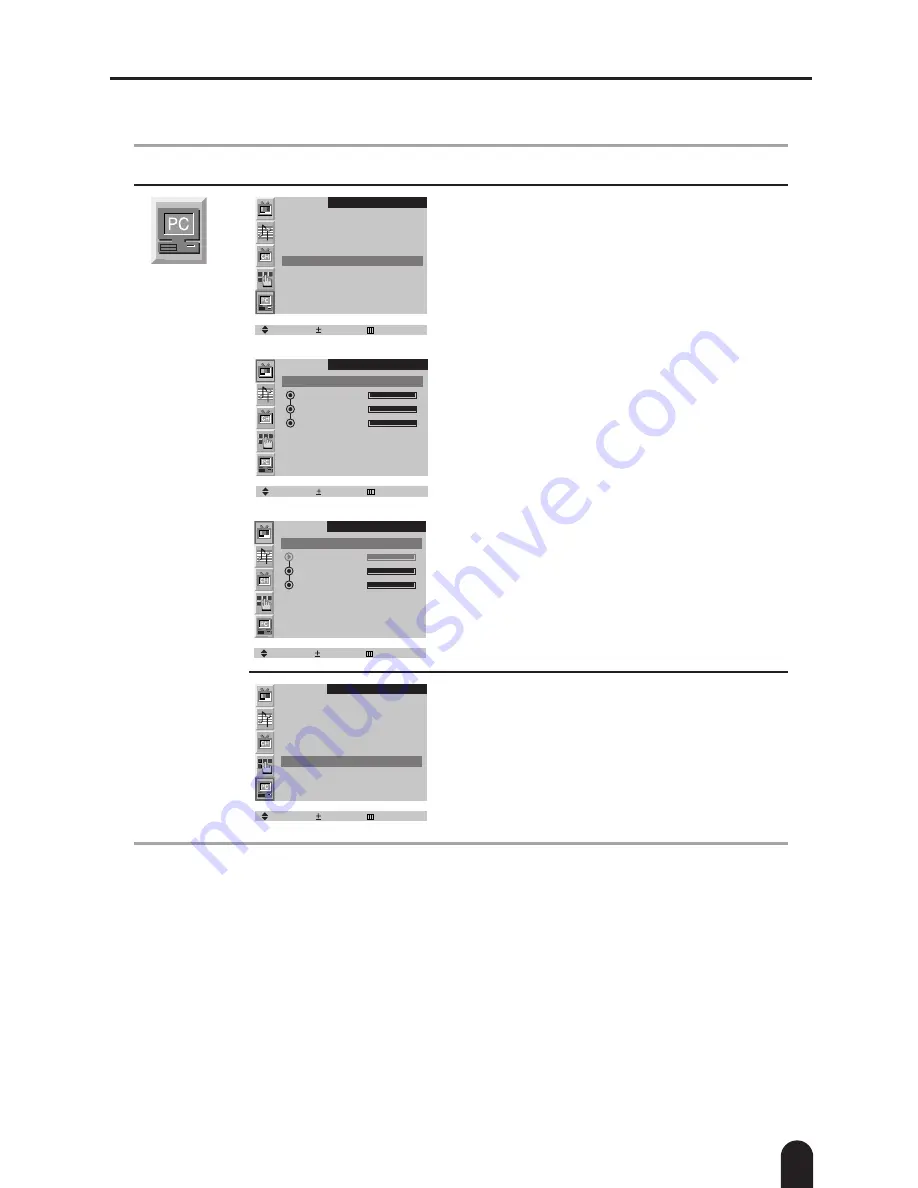
27
Adjusting Your LCD TV
PC functions and adjustments - Color Adjust & Recall
Main Menu
Sub-Menus
Function Descriptions
Image Lock is used to fine tune and get the best image
by removing noises that create unstable images with
jitters and shimmers.
This function may change the width of the image.
Use the H-Position menu to center the image on the
screen.
Using Automatic Color Settings
You can select a color mode which best corresponds to
your viewing requirements by pressing the - or +
button repeatedly. The following color modes are
available:
Custom
,
Color 1
,
Color 2
,
Color 3
.
Customizing the Color
Select the required option (
Red
,
Green
,
Blue
) by
pressing the
†
or
π
button. Then press the - or +
button to adjust the value of selected option.
All Image settings are replaced with the factory default
values.
PC
Move Select Exit
Image
¨
Image Lock
¨
Position
¨
Color Adjust
¨
Recall
¨
1024x768 48kHz 59Hz
PC
Move Select Exit
Color Mode
Ã
Custom
¨
Red
Green
Blue
PC
Move Select Exit
Color Mode
Ã
Custom
¨
Red
Green
Blue
PC
Move Select Exit
Image
¨
Image Lock
¨
Position
¨
Color Adjust
¨
Recall
¨
1024x768 48kHz 59Hz
Summary of Contents for LTM 245W
Page 35: ...35 Memo ...























