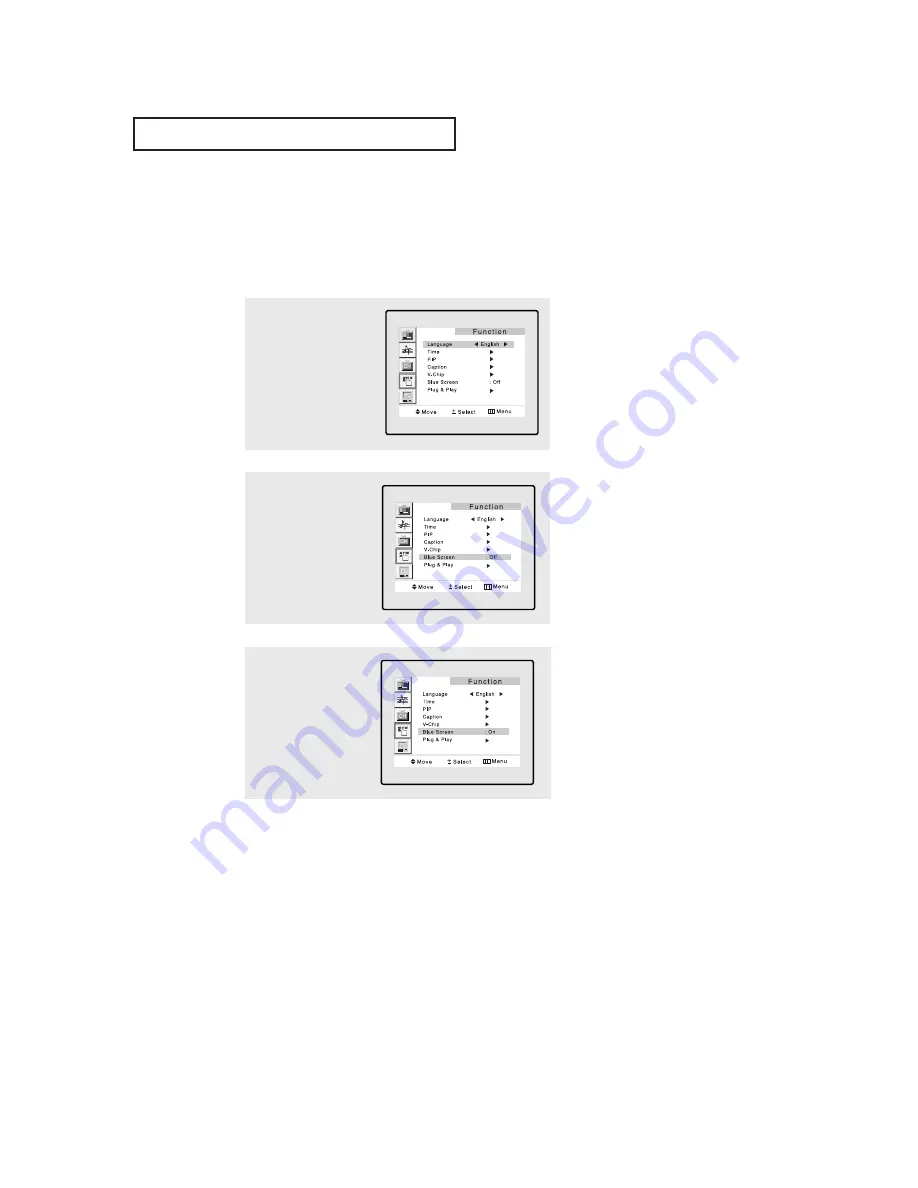
ENG
4
.3
S
P E C I A L
F
E AT U R E S
Setting the Blue Screen Mode
If no signal is being received or the signal is very weak, a blue screen automatically
replaces the noisy picture background.
If you wish to continue viewing the poor picture, you must set the “Blue screen”
mode to “Off”.
1
Press the
MENU
button to
display the menu.
Press the
CH
▼
button to
select "Function", then
press the
VOL +
button.
2
Press the
CH
▼
but-
ton to select "Blue
Screen."
3
Press the
VOL +
or
VOL -
buttons to set Blue Screen
“On”.
Press the
MENU
button to
exit.
▼
Pressing the VOL- or VOL+ but-
tons will alternate between “On” and
“Off”.






























