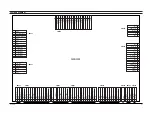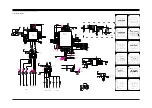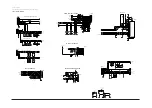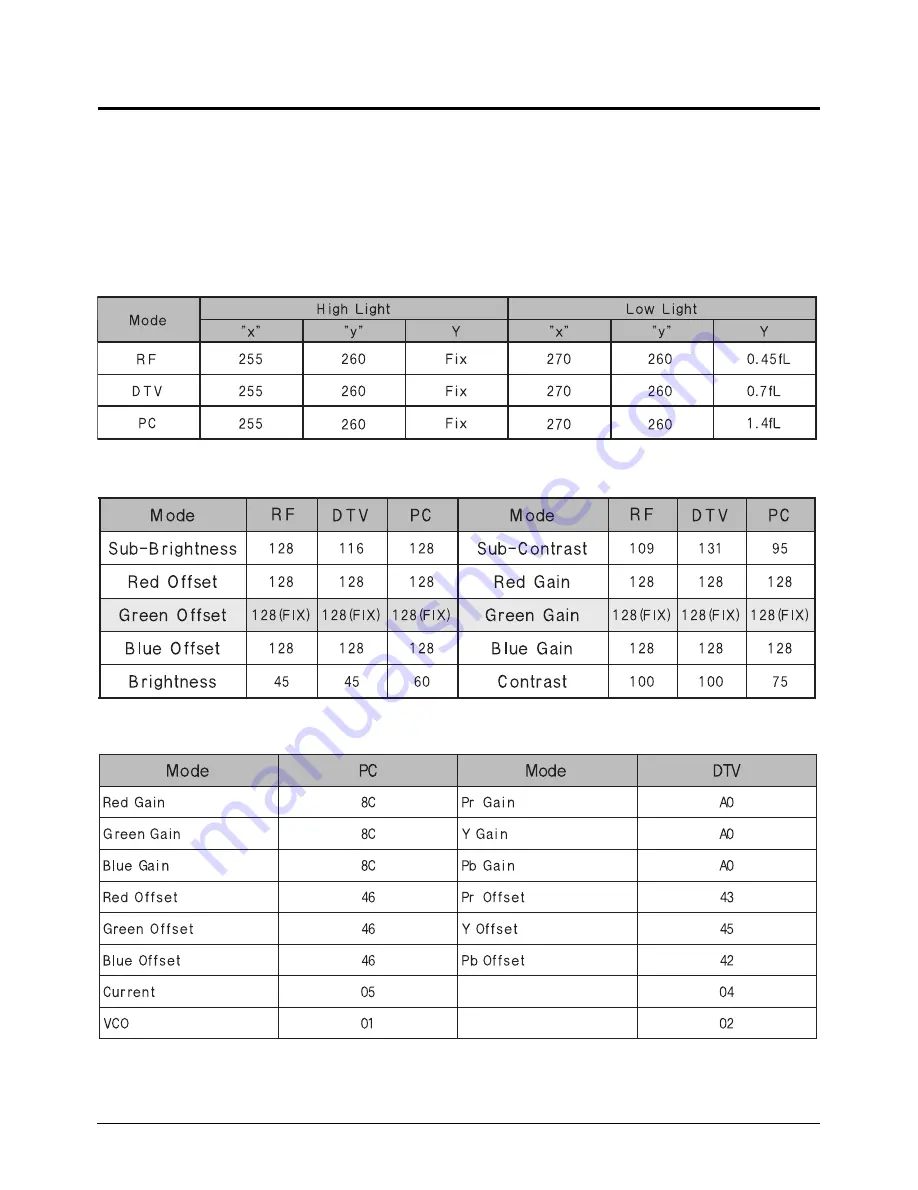
4 Alignments and Adjustments
LT17N23W
4-5
4-3 White Balance Adjustment
1. In factory mode (1, 3, 6), you can adjust the white balance.
2. As the adjustment and data values differ depending on input sources, different adjustments are
requried for RF, DTV (Component 1, D4) and PC modes.
3. Optimum condition data for each mode are saved as default values. (Refer to Table 2, 3)
4. As the RF mode is applied with the same vlaues as for VIDEO and S-VIDEO, adjustment can be
made in any of RF, VIDEO and S-VIDEO modes.
Table 4-1. White Balance Setting Conditions
Table 4-2. Color Control Default Vlaue
Table 4-3. Color Control Default Vlaue
Summary of Contents for LT17N23W
Page 4: ...5 Troubleshooting 5 2 LT17N23W WAVEFORMS 1 1 1 2 1 3 1 4...
Page 5: ...WAVEFORMS 1 5 1 6 1 7 5 Troubleshooting LT17N23W 5 3...
Page 7: ...5 Troubleshooting LT17N23W 5 5 WAVEFORMS 2 1 2 2 2 3 2 5 2 4...
Page 9: ...5 Troubleshooting LT17N23W 5 7 WAVEFORMS 3 1 3 2 3 3 3 4 3 5...
Page 10: ...5 Troubleshooting 5 8 LT17N23W WAVEFORMS 3 6 3 7 3 8 3 9...
Page 14: ...4 Alignments and Adjustments LT17N23W 4 3...
Page 15: ...4 Alignments and Adjustments 4 4 LT17N23W...
Page 21: ...8 Block Diagram This Document can not be used without Samsung s authorization LT17N23W 8 1...