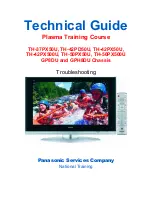English - 12
8
EX-LINK
Connector for service only.
9
AUDIO OUT
Connects to the audio input jacks on your Amplifier/Home theater.
When an audio amplifier is connected to the
AUDIO OUT [R-AUDIO-L]
jacks: Decrease the volume of the TV and adjust
the volume level with the Amplifier’s volume control.
0
LAN
Connect a LAN cable to this port to connect to the Network.
Side Panel
For devices frequently connected/disconnected from your TV, it is convenient to use the jacks on the side of your TV (e.g.
Camcorder).
1
USB1(HDD) / USB2
Connector for software upgrades and Media Play, etc. You can connect to Samsung’s network wirelessly using the ‘Samsung
Wireless LAN Adapter’ (Sold separately).
For USB HDD, use the
USB1(HDD)
port.
2
HDMI IN 4
Connect to the HDMI jack of a device with HDMI output.
3
AV IN 2
[VIDEO] / [R-AUDIO-L]
Video and audio inputs for external devices, such as a camcorder or VCR.
N
N
8
0
9
Y
W
R
Y
W
R
1
1
2
3
[650-NA]BN68-02097A-Eng.indb 12
2009-03-30 �� 2:49:31